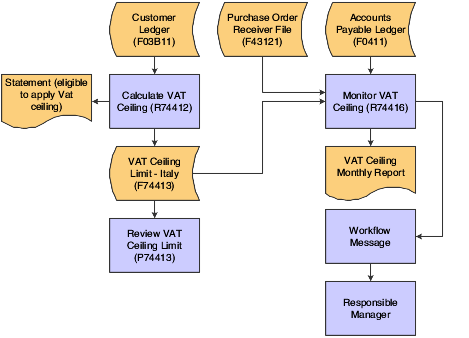Understanding the VAT Ceiling
The VAT ceiling is an annual limit that exempts a company from VAT on the portion of their invoices that is below the limit. Companies that sell more than a specific percentage of their total produce outside of their own country are eligible for the VAT ceiling. Companies that are eligible for the VAT ceiling should notify suppliers not to include VAT on their invoices. When the year-to-date total of the company's invoices reaches the VAT ceiling, the company should notify its suppliers to begin including VAT again.
In some countries, such as Italy, the VAT ceiling limit, as well as eligibility requirements, is set by the government.
Use the JD Edwards EnterpriseOne localized solution for the VAT ceiling to:
Determine eligibility for the VAT ceiling.
Calculate the VAT ceiling annual limit.
Monitor the use of the VAT ceiling during the year.
Produce a monthly report, which you can use to complete a legal register, if necessary.
Send a workflow message to the appropriate manager when the VAT ceiling amount that is available at the end of a month is within a threshold percentage that you define.
The manager can then notify the suppliers to include VAT on their invoices.
Note: To use JD Edwards EnterpriseOne VAT ceiling features to meet legal requirements, you must use both the JD Edwards EnterpriseOne Accounts Payable and JD Edwards EnterpriseOne Procurement systems. If you are not using the JD Edwards EnterpriseOne Procurement system, you can use a processing option on the Monitor VAT Ceiling (R74416) program to bypass the JD Edwards EnterpriseOne Procurement system. However, if you bypass the JD Edwards EnterpriseOne Procurement system, the system gives only an estimate of the VAT ceiling use during the year. The amounts are not legally acceptable and should not be entered in a legal VAT ceiling register.
If the organization is divided into different companies within the JD Edwards EnterpriseOne system, you should consolidate those companies under a parent company for purposes of the VAT ceiling. You can use the Default Company processing option on the Calculate VAT Ceiling (R74412) program and the Company processing option on the Monitor VAT Ceiling program to enter the name of the parent company. If you do not complete these processing options, the system does not consolidate companies and calculates the VAT ceiling for each company within the system.
This flowchart illustrates the VAT ceiling process: