Setting Up an Exchange Rate for Taiwan
Access the Revise Currency Exchange Rates form.
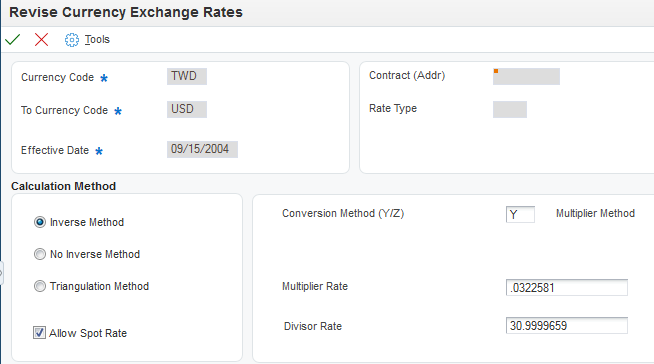
- Currency Code
Enter the currency code from which you convert the transaction. The currency code must exist in the Currency Codes table (F0013).
- To Currency Code
Enter the currency code to which you convert the transaction. The currency code must exist in the Currency Codes table (F0013).
- Effective Date
Enter the effective date of the exchange rate.
- Contract (Addr)
Enter a number that identifies an entry in the Address Book system, such as employee, applicant, participant, customer, supplier, tenant, or location. Yo must leave the default value of 0 in this field to apply the rate type to all customers.
- Rate Type
Enter a value that exists in the Rate Type (11/RT) UDC table to specify the rate type that you set up. The default rate type is blank, but you change it to a value to setup the Ten-Days Exchange Rates Setup program. Examples of values are:
@: Rate change
H: Historical
- Calculation Method
Enter the method that the system uses to convert the currency. You must not use the triangulation method while setting up the Ten-Days Exchange Rates Setup program.
- Conversion Method (Y/Z)
Enter a value that specifies which method to use when converting from one currency to another. Valid values are:
Y: This specifies the multiplier method. In this method, the system multiplies the foreign amount by the multiplier exchange rate to calculate the domestic amount.
Z: This specifies the divisor method. In this method, the system divides the foreign amount by the divisor exchange rate to calculate the domestic amount.
- No inverse Method
Enter the factor by which the currency that you specify in the Currency Code From field is multiplied to calculate the currency equivalent to the currency that you specify in the To Currency Code field.