Understanding Subcontract Purchase Order Entry and Modification for SPC
You use the standard Purchase Order Entry program (P4310) to enter standard information for a subcontract purchase order. After you enter the standard information, the system launches either the Purchase Order SPC Additional Information Header program (P74U4312) or the Purchase Order Detail SPC Additional Information program (P74U4316), in which you enter SPC-specific information. The system launches the additional information form only when this setup exists:
Your user profile is set to the UK (United Kingdom).
The SPC Activate System constant is selected.
The purchase order type that you used when you entered the base purchase order information is set up in the 74U/OT UDC table.
The MCD / Retention constant determines whether the system launches the Purchase Order SPC Additional Information Header or the Purchase Order Detail SPC Additional Information program. If you select Header level, the system launches Purchase Order SPC Additional Information Header program. If you select Detail level, the system launches the Purchase Order Detail SPC Additional Information program.
After you complete the additional purchase order information, the system launches the Requisition Template Answers Revisions program (P74U4321) and the CIS Operations program (P74U0126) if you set up your system to do so.
This process flow shows the programs that you use for subcontract purchase order entry in the JD Edwards EnterpriseOne SPC module:
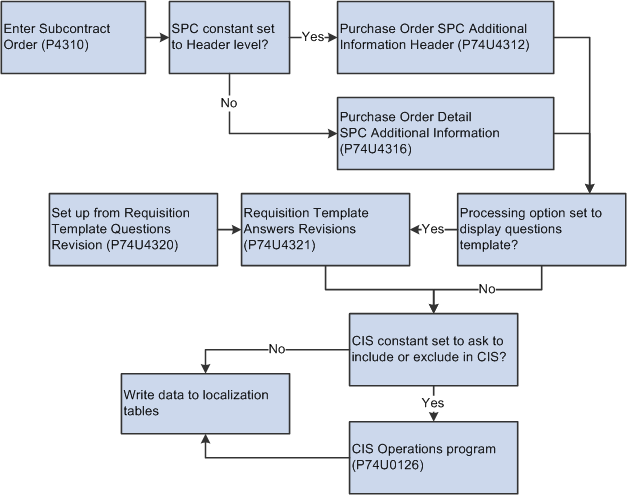
After you complete the purchase order entry, including the SPC-specific information, you can:
Post the SPC purchase order commitments.
You post commitments only if you set up your system to track commitments for purchase orders.
Use the Print Subcontract Order (R43500) program to print the purchase order.