Entering Withholding Amount Information
Access the ISLR Withholding Setup form. You must complete all fields on the form.
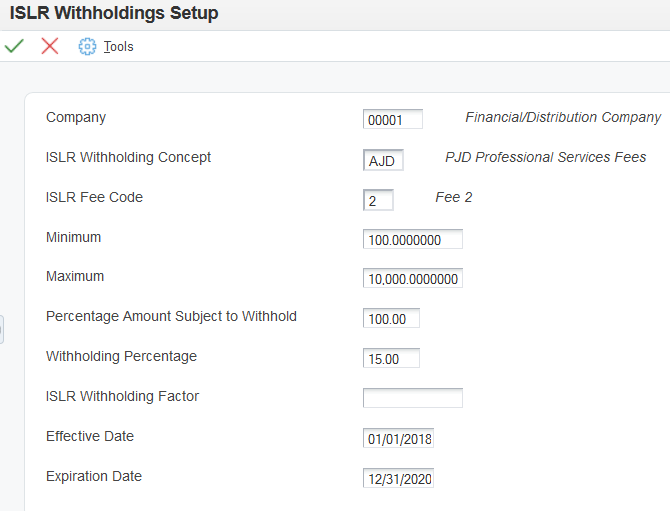
- ISLR Withholding Concept
Enter a value from the ISLR Withholding Concept (76V/IS) UDC table to identify the type of tax.
- ISLR Fee Code
Enter a value from the Fee Codes (76V/CT) UDC table to identify the type of fee.
- Minimum Amount
Enter 0 to indicate the minimum amount on which the tax is calculated.
- Maximum Amount
Enter the maximum amount on which the tax is calculated. To specify an infinite amount, enter 999.999.999.99.
Enter the amount after converting it to tributary units.
- Percent Amount Subject to Withholding
Enter the percentage of the amount that is subject to withholding. For example, if the entire amount is subject to withholding, enter 100.
- Withholding Percentage
Enter the amount by which the system multiplies the amount subject to withholding to determine the amount to withhold.
- ICMS Reduced Taxable Amount
Enter the amount on which ICMS taxes are assessed.