Accessing the WebSphere Administration Console
The WebSphere Administration Console is completely web-based and can be accessed from any supported web browser. The default URL is:
http://<machinename>:<profile_port>/admin
where machine_name is the name of the machine on which WebSphere
Application Server has been installed, and
where profile_port was defined during the profile creation in the
profile creation wizard. For the first profile created, the default value is usually
9060.
To access the WebSphere Administration Console on the installed machine:
Ensure that the WebSphere Application Server (default name is
server1) is started.Start a web browser.
Enter this URL to access the WebSphere Administration Console:
http://localhost:9060/adminTip: If the port number is unknown and the default port is not working, theAboutThisProfile.txtfile contains the keyAdministrative console port, which typically lists the assigned admin port number. Typically this file is located in this directory:<websphere_installation_root>\AppServer\profiles\<profile_name>\logs\ AboutThisProfile.txt/u01/IBM/WebSphere/AppServer/profiles/AppSrv01/logs/AboutThisProfile.txt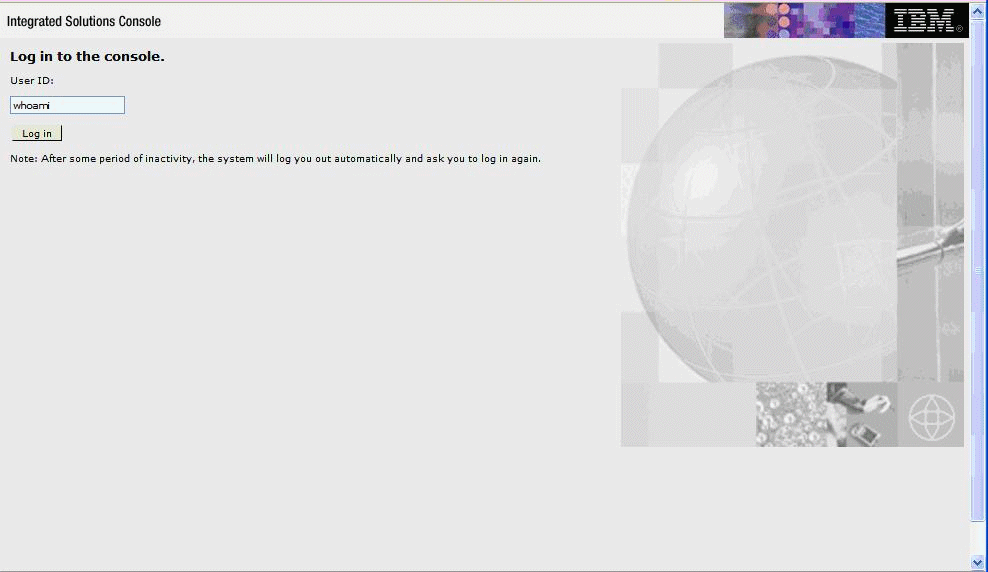
On the Log in to the console screen, enter a valid or new user.
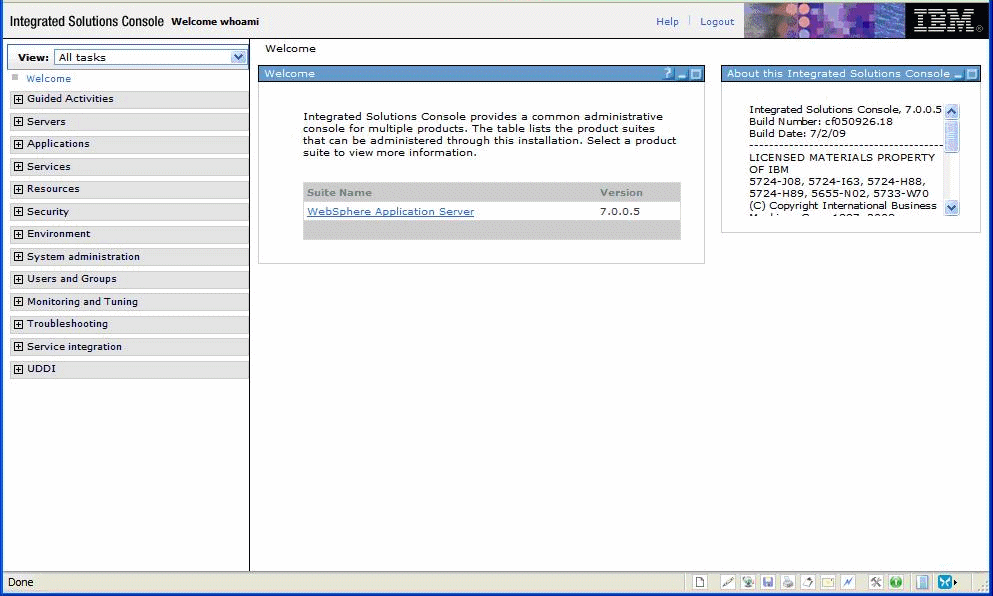
Upon successful logon, the WebSphere Application Server welcome screen is displayed. You can use this application to manage your WebSphere servers and related machines.