Specifying (Custom or Default) Shared Data Source Setup Information
When you are prompted to enter the data source information for the shared data sources, to use the Release 9.2 data sources, click the Take Defaults button, or click the OK button to specifically enter the data source information.
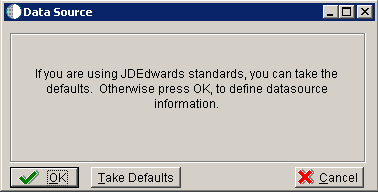
For Release 9.2 all ODBC database connections should use the default value for the ODBC Data Source Name field. Installation Planner populates this field with the name (and optionally the instance) of the machine on which the SQL Server database is running.
See Also
For more information about System data source fields or fields for other data sources mentioned in this process, refer to Chapter 19, "Understanding Data Source Charts".