Create the JMS Queue Connection Factory
To create the JMS Queue Connection Factory:
Navigate to Resources > JMS and select JMS Providers.
Click the Default Messaging Provider link which includes Server1 in the scope.
Click Connection Factories.
Click the New button.
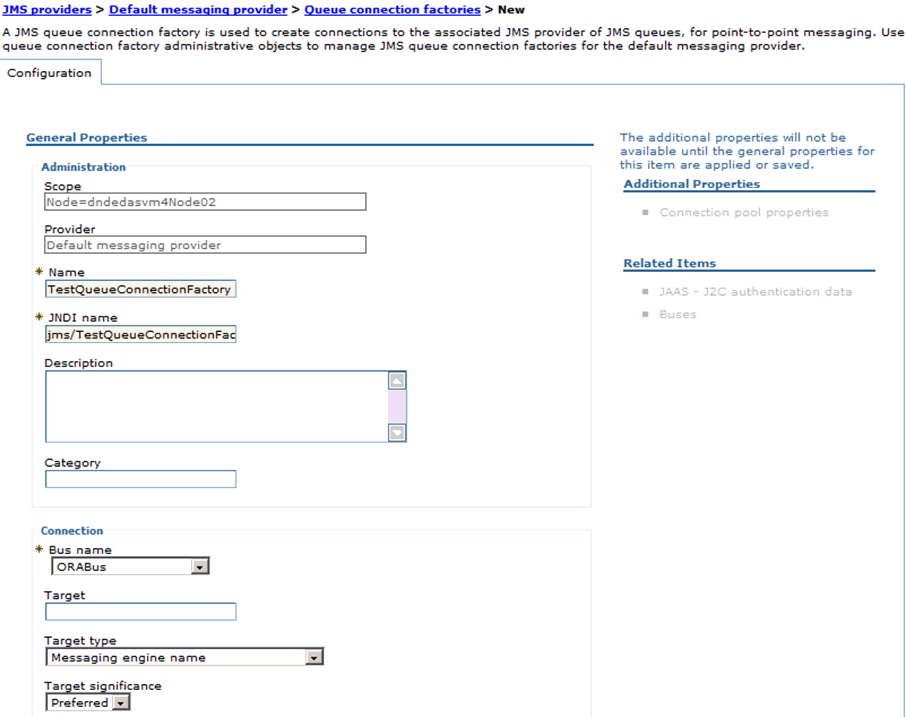
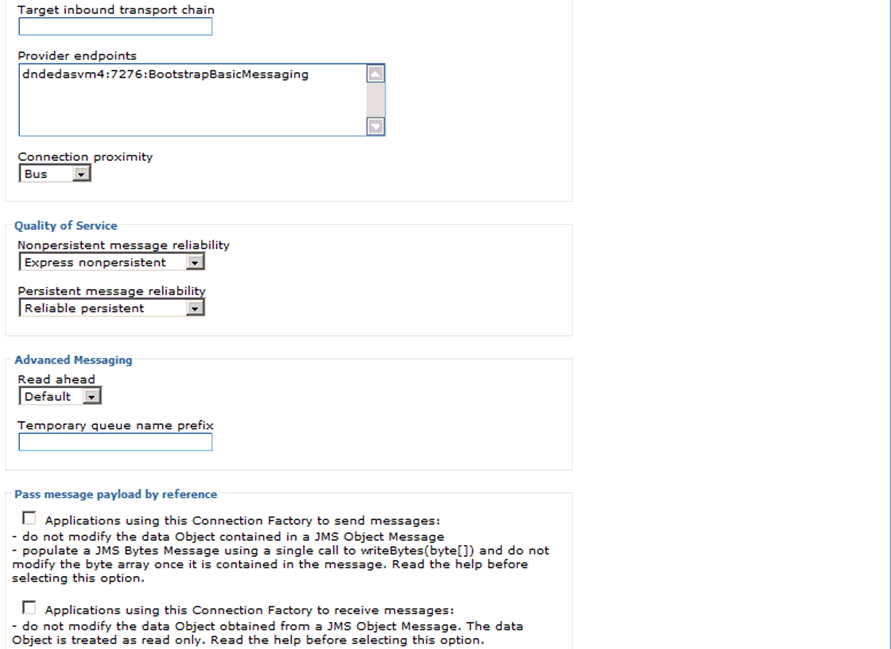
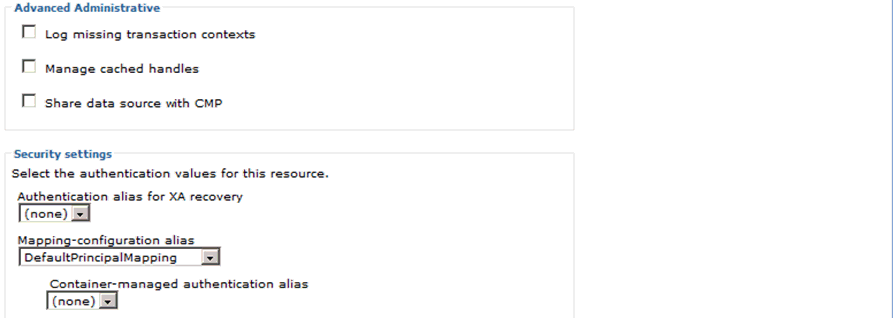
On Queue connection factories, New, complete these fields:
Field
Value
Name
ESBQueueConnectionFactory
JNDI name
jms/ESBQueueConnectionFactory
Bus name
ESBBus
Target Type
Messaging Engine Name
Provider end points
<System-name>:7276:BootstrapBasicMessaging
Connection Proximity
Bus
Note: Leave the default value for the rest of the parameters.Click the OK button.
Click the Save link at the top of the page to save the changes.