Activating Events
Using this procedure, you must use JD Edwards EnterpriseOne universal batch engine (UBE) processes to convert the existing event data to be compatible with the new tables.
Run the Populate Event Activation Status Table (R90705) to create an activation record for every environment for every event defined in the F90701 table. Through use of the processing options you can process this UBE for all events and all environments or for a single event and/or environment. You can run this UBE multiple times if necessary.
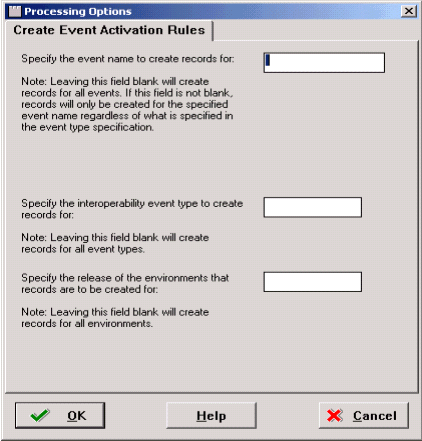
On Processing Options, Create Event Activation Rules, complete these fields:
Field
Description
Specify the event name to create records for:
If you leave this field blank, records are created for all events. If you specify a value for this field, records are only created for the specified event name regardless of what is specified in the event type specification.
Specify the interoperability event type to create records for:
If you leave this field blank, records are created for all event types. Valid event types are:
RTE
WF
XAPI
ZFILE
Specify the release of the environments that records are to be create for:
If you leave this field blank, records are created for all environments. Values are supported releases of JD Edwards EnterpriseOne, specified by internal designations.
Note: You may use data selection to select on events that are currently active in the event system to convert.Run the Convert Event Subscriptions (R90706) UBE to populate the Queue Assignment Table (F90715) with the subscriber queues defined in the Transaction Server. You can use processing options to initially create your subscriber queue records and convert your subscribers and subscriptions. Later if you add new subscribers you can use this UBE to only create the new subscriber queue records. Initially there are 16 subscriber queues delivered with JD Edwards EnterpriseOne.
Note: The R90706 program does not create the subscriber queues. Instead, 16 of these subscriber queues were created during the initial installation of the Transaction Server Components on an Application Server. If you have more than 16 subscribers you will need to create the additional queues using Application Server administrator tools prior to running this program.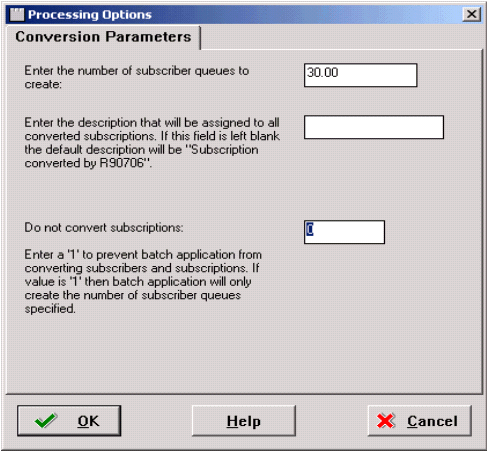
On the Conversion Parameters tab, complete these fields:
Field
Description
Enter the number of subscriber queues to create:
Set this value to the number of subscriber queues for your installation. You must create a queue for every subscriber.
Enter the description that will be assigned to all converted subscriptions. If this field is left blank the default description will be "Subscription converted by R90706".
Enter a value to describe all converted description. If you leave this field blank the default description is "Subscription converted by R90706".
Do not convert subscriptions
Values are:
0: Convert subscriptions
1: Do not convert subscribers and subscriptions. The R90706 program only creates the number of subscriber queues that you specify and does not perform any conversions.
Note: You may use data selection to select on events that are currently active in the event system to convert.Run the Synch Z Events in F47002 with F90701 (R90701A) UBE to create event records in the F90701 for the z-event records in the F47002 table for records that do not currently exist in the F90701 table. There are no processing options for this UBE.