Cluster the Servers
Use this procedure to cluster the servers.
Go to Environment > Clusters.
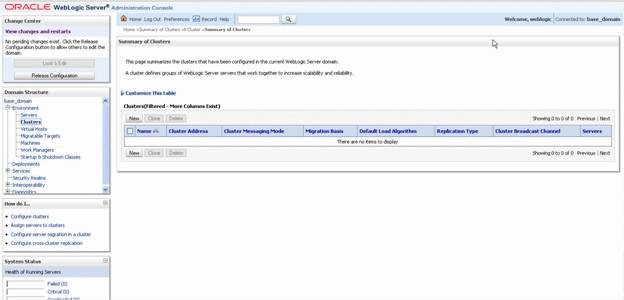
On Summary of Clusters, click the Lock & Edit button at the bottom of the screen.
Click the New button.
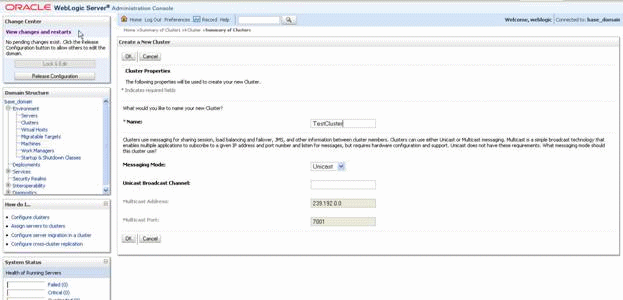
On Cluster Properties, complete these fields:
Name
Enter a name for the cluster.
Messaging Mode
Use the pulldown to select Unicast.
Unicast Broadcast Channel
Leave this field blank.
Multicast Address
Accept the default value.
Multicast Port
Accept the default value.
Click the OK button.
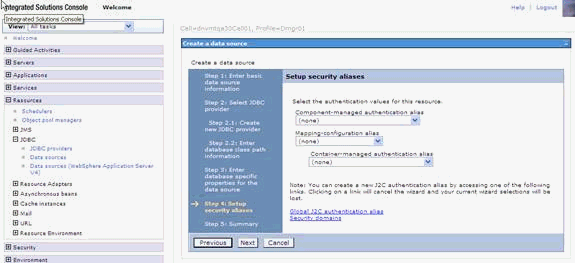
On Summary of Clusters, click on the newly-defined cluster name.
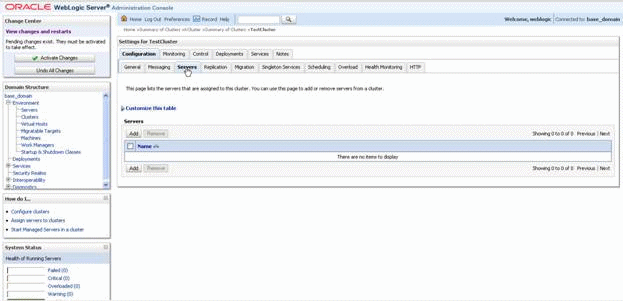
On Settings for <cluster>, click the Servers tab.
Click on the Add button.
Select the server.
Click next.
Repeat the preceding two steps for any additional servers.
Click the Activate Changes button.
When you complete this procedure, your list of server will be similar to this:
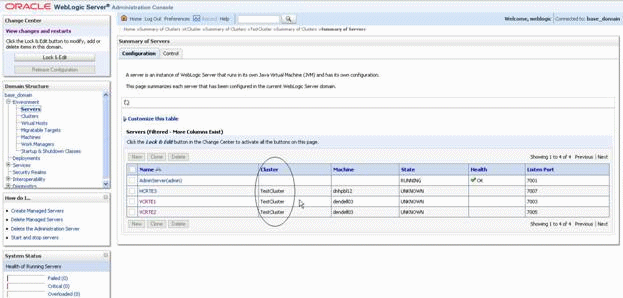
Restart the admin server and all node managers.