Creating a Subscription
Use this procedure to create a Subscription.
From a JD Edwards EnterpriseOne client, run the P90702A application and find the Subscribers you created in the previous steps of this section.
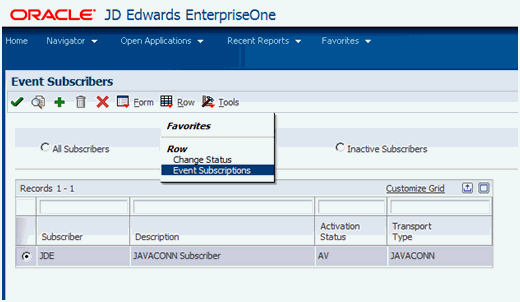
On Event Subscribers, take the Row Exit for Event Subscriptions.
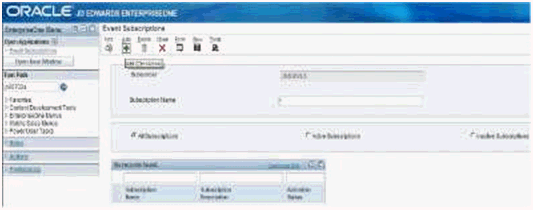
On Event Subscriptions, click the Add button.
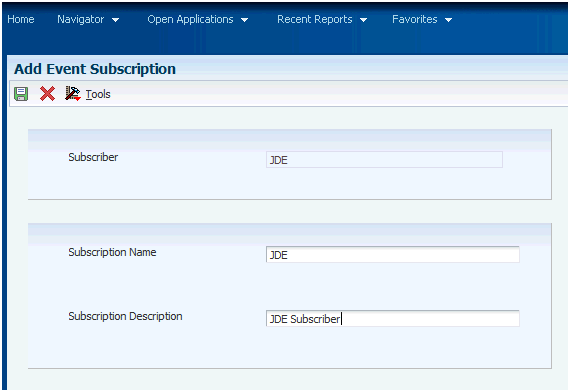
On Add Event Subscription, complete the Subscriber Name and Subscriber Description fields with any value. In this example, the both values are JDE.
Click the OK button to accept the values.
Activate the Subscriber by taking this Form Exit:
Row > Change Status
Change the status to AV (Active).