Setup the Cluster for Failover
A cluster is setup with load balancing feature with round-robin algorithm by default. However the algorithm to be used can be changed based on requirement.
Go to Environment > Clusters.
Click on the cluster name.
Go to Migration tab
Click the Lock & Edit button.
In the Candidate Machines For Migratable Servers field, move the machines Available to Choose.
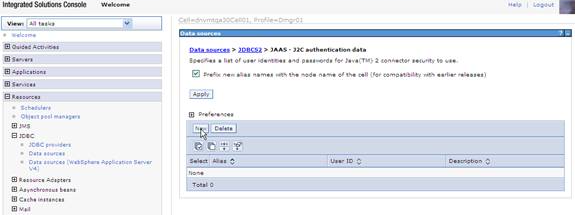
On Settings for VC, with the Configuration tab selected, complete this field:
Migration Basis
Use the pulldown to select Consensus.
Note: You can also select database as Migration Basis with additional setup.
Click Environment, Migratable Targets.
Click on the migratable target.
Go to Migration tab.
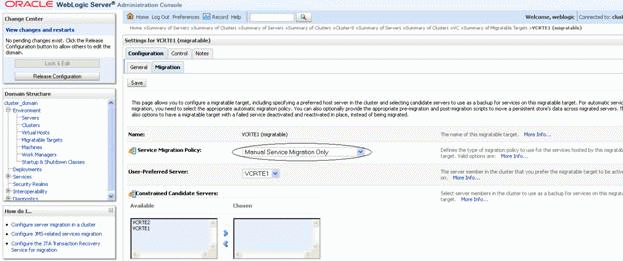
On Settings for <machine> (migratable), with the Migration tab selected, complete this field:
Server Migration Policy
Use the pulldown to select between these available policies:
Manual Service Migration Only
Auto-Migrate Exactly-Once Services
Auto-Migrate Failure-Recovery Services
Click the Save button.
Click the Activate Changes button.