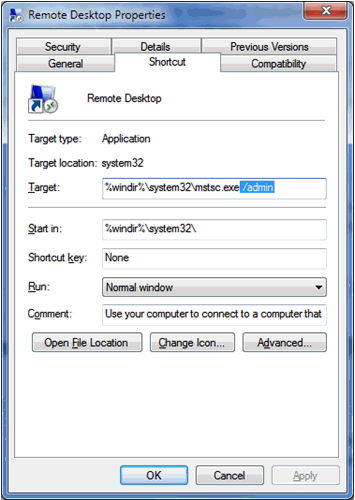Microsoft Windows Security
When installing, uninstalling/deinstalling, or running any JD Edwards EnterpriseOne product on Microsoft Windows operating systems, be sure to follow the below guidelines. This includes saving or restoring or deleting snapshots of EnterpriseOne using the SnapShot program. Not following these guidelines may cause unexpected errors to occur.
Registry and directory permissions
Be sure that the user account into which you are signing into Microsoft Windows is in the Administrators group or a similar group that provides permissions to write to and read from registry hives (for example, HKEY_LOCAL_MACHINE\SOFTWARE) and disk subdirectories (
c:\Windows) that are restricted from standard Windows users.Remote Desktop connections
When connecting to a remote Microsoft Windows computer using Microsoft's Remote Desktop, run Remote Desktop with the "/admin" flag. Not running with this setting may cause subtle, hard-to-explain errors in the program. You can do this using these steps:
Right-click on the Remote Desktop shortcut.
Select properties.
Click on the Shortcut tab.
At the end of the Target field, add a space, a forward slash, and the string admin to the end of the Target. The screen shot sample below illustrates this setting: