Setting Up the Data Source for Central Objects
To set up the data source for central objects:
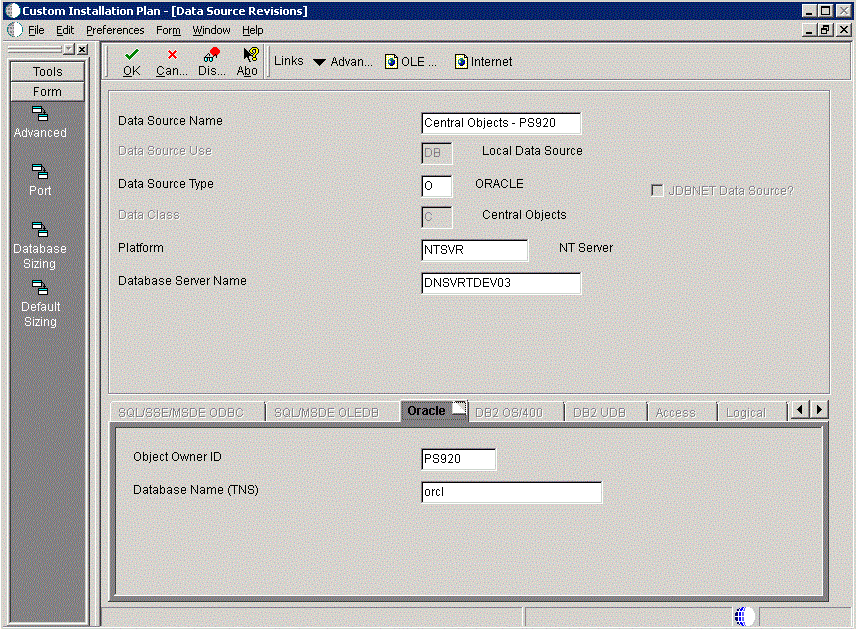
-
On Data Source Revisions, verify the information for your central objects data source.
-
Click the OK button.
-
On Data Source Revisions, click the Advanced form option.
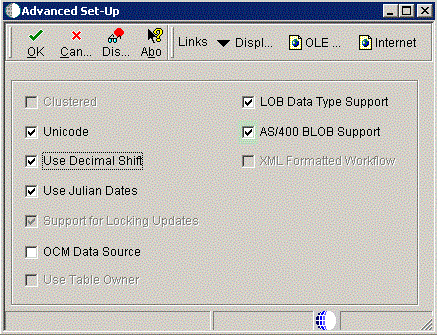
-
On Advanced Set-Up, because the central objects data source must be Unicode, verify the Unicode setting is checked.
For Oracle databases, ensure the LOB Data Type Support setting is checked.