Finishing Installation Workbench
In order to avoid issues with the JD Edwards EnterpriseOne Data Dictionary after an Upgrade, if you are running Table Conversions on the Enterprise Server, the Installation Workbench displays the following Message:
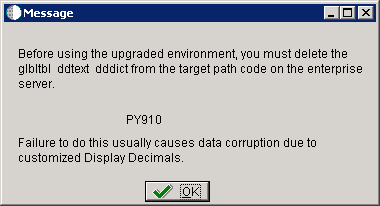
This message warns that before using the upgraded environment, you must delete the glbltbl, ddtext, and dddict spec files from the target path code on the Enterprise Server. Failure to do this usually causes data corruption due to customized Display Decimals.
At this point you should delete these spec files as instructed, and then click the OK button in the Message to continue.
To finish the Installation Workbench:
From Congratulations, on the Form menu, click Finish.
From Work with Installation Plans, click Close.
Note:Post Install Procedures still need to be completed from a client. See Performing Post Installation and Upgrade Tasks.