Setting Up NLS_LANG Parameter for Oracle
You can add or edit the NLS_LANG parameter by accessing the System dialog from the Control Panel. You may need to add the NLS_LANG variable, if it does not exist.
The system variable name is NLS_LANG and the variable value (prefixed by a period) should be equal to the code page value set for the NLS_CHARACTERSET in the Oracle database.
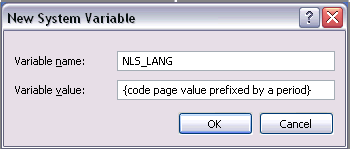
For example, if your database is using the code page JA16SJIS (Japanese), the NLS_LANG variable parameter setting would look like this:
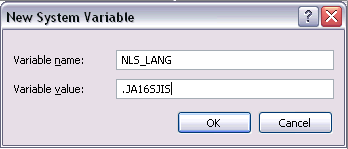
Remember to add a period in front of the NLS_LANG variable value for the given code page.
See Also
Refer to Language Process Overview for these values and additional information regarding the National Language Support tables.