Registering the WSRP Producer using the HTTPS Protocol
To register the WSRP Producer using the HTTPS Protocol:
Edit the WSRP_v1_Service.wsdl file from the Producer with the HTTPS protocol and port in these two locations:
ORACLE_HOME/user_projects/domains/<domain>/servers/<server>/stage/<instance>/app/webclient.war/wsdl folderJDE_Agent_Home/targets/<instance>/owl_deployment/webclient.ear/app/webclient.war/wsdl folder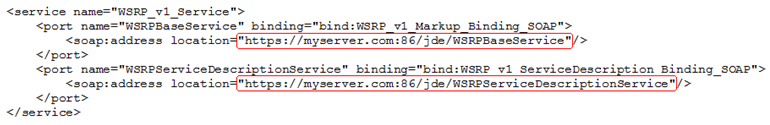
Export the certificate from the Producer using the 'Base-64 encoded X.509' format.
Copy the Producer certificate to the WebCenter Portal machine.
Import the Producer certificate using the Java Keytool utility from the WebCenter Portal machine. For example:
keytool -importcert -trustcacerts -alias producerkey -file /tmp/producer.cer –keystore /java/jre/lib/security/cacertsEnter the keystore password.
Verify and accept the certificate.
A successful message should display: Certificate was added to keystore.
Restart the WebCenter Portal server and register the Producer.