Starting the WebLogic Administration Server
To start the Weblogic Administration Server:
Start the WebLogic Admin Server (startWebLogic.sh(.cmd)) from <MW_ Home>\user_projects\domains\<webcenter_domain>\bin folder.
Start WebLogic NodeManager (startNodeManager.sh(.cmd)) from <MW_home>\wlserver_10.3\server\bin.
The startNodeManager process creates a nodemanager.properties file in <MW_home>\wlserver_10.3\common\nodemanager folder.
Once the file is created, run setNMProps.sh(.cmd) from <MW_home>oracle_common\common\bin folder.
Note:Another option is that you can edit the nodemanager.properties by opening the file with an editor and change StartScriptEnabled to true.
Important:WebCenter Portal Enterprise Manager will not start correctly if this value is not set.
After the value is changed, you must stop and restart NodeManager.
Start the domain Admin Server and WC_Spaces.
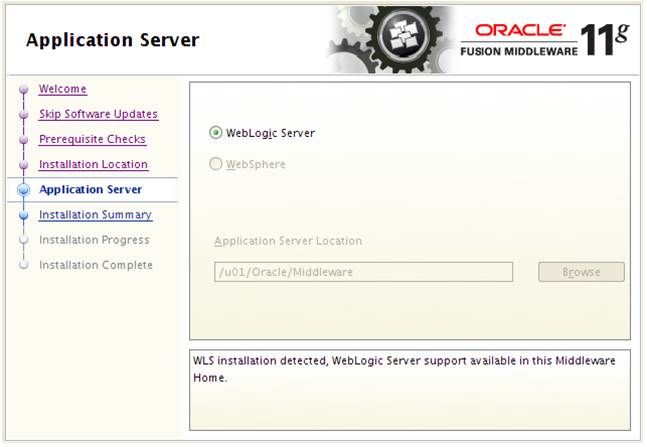
After the Admin Server is started, you can access the domain console, Enterprise Manager, and WebCenter Portal.
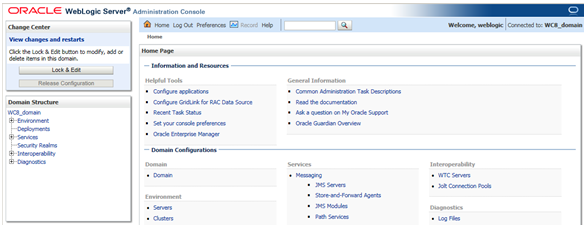
http://server:7001/console (Domain Console)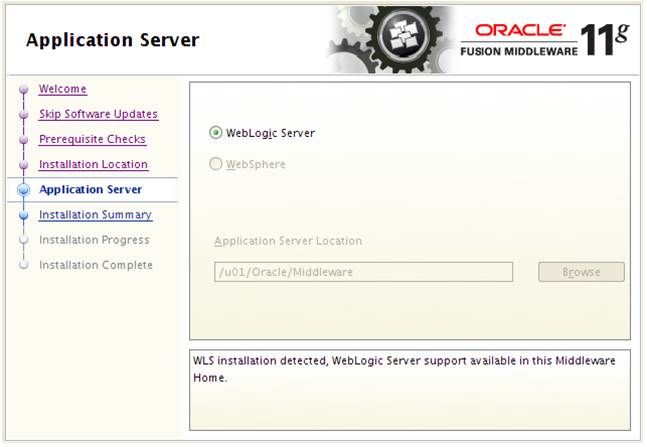
http://server:7001/em (Enterprise Manager)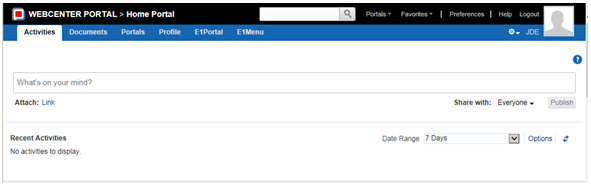
http://server:8888/webcenter
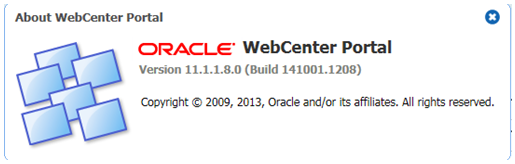
Click About WebCenter Portal on the bottom right to verify the version level.
Note:The bundle patch level will not be displayed. You will have to use the OPatch command "opatch lsinventory" to verify the patch.