Register a New SSL WSRP Producer
Login to the WebPort Portal Server with Administrator privilege.
Click on the "Web Services" link from the Portlet Management portlets.
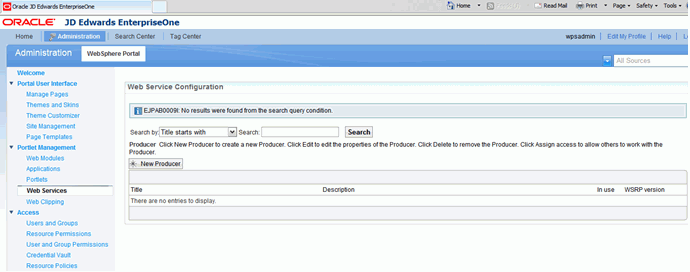
Click the New Producer button.
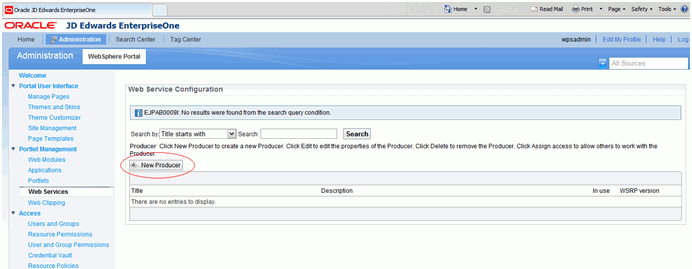 Type in a Title for the producer and the URL to WSDL service definitions. The URL is of the following format:
Type in a Title for the producer and the URL to WSDL service definitions. The URL is of the following format:https://<Producer_JAS_Host>:<Producer JAS Port>/jde/wsdl/oasis/names/tc/wsrp/v1/bind/wsrp_service.wsdl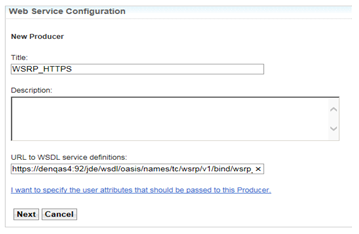
Click the Next button again to proceed.
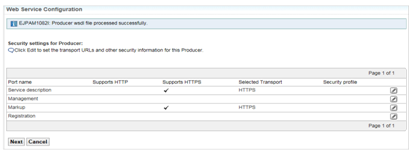
The new producer will display in the list once it is registered.