Setting Up a Contract-Specific Labor Category
Access the Labor Category Revisions form.
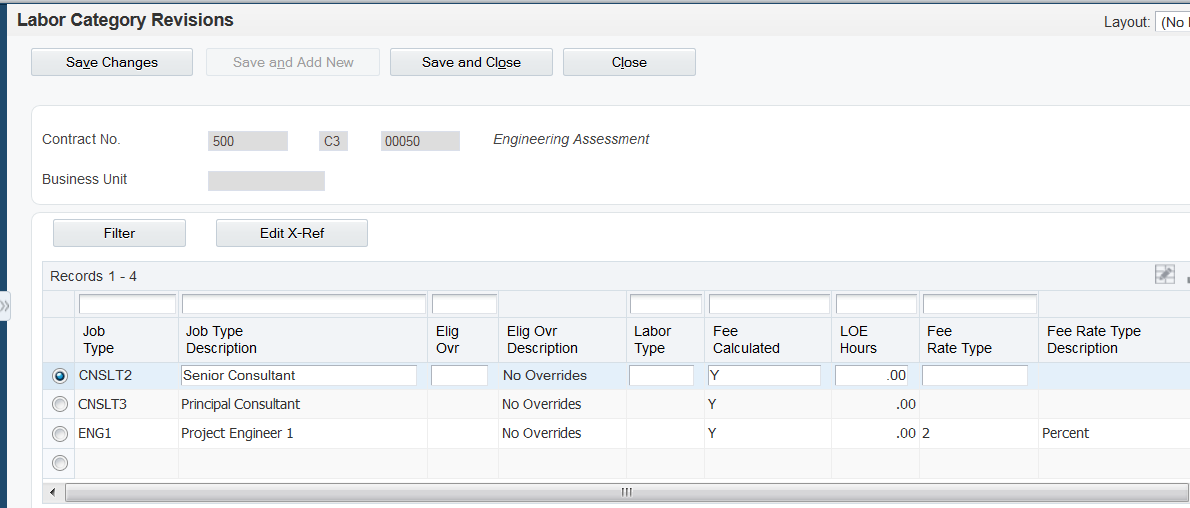
- Contract No. or Business Unit
Enter either a contract number or a business unit, depending on the level at which the labor categories are valid. For example, if the labor categories apply to all invoice and funding levels attached to the contract, enter the contract number for the contract level. If the labor categories apply to only a specific business unit within a funding level, enter the business unit number.
- Job Type
Enter a code to represent the labor category for the contract. You can enter up to six alphanumeric characters.
- Elig Ovr (eligibility overrides)
Specify an eligibility code to override the account and billing line eligibility codes for transactions for this labor category. Values are:
Blank: No overrides exist for this labor category.
0: The labor category is eligible for invoicing and revenue recognition.
1: The labor category is eligible for invoicing only.
2: The labor category is eligible for revenue recognition only.
3: The labor category is non-billable.
4: The labor category is eligible for cost only.
If you enter a value in this field, the system overrides the account and billing line eligibility codes for transactions for this labor category with the code that you enter.
The system assigns eligibility codes to workfile transactions based on the Billable (Y/N) field in the Account Master table (F0901) and the Journal Generation Control field that you set up in the Billing Constants program (P48091).
These values are hard-coded, and the system stores them in UDC table 52/EL.
- Labor Type
Select a value from UDC table 52G/LT.
- Fee Calculated
Specify whether the system should calculate a fee for transactions that you enter for this labor category.
- LOE Hours (level of effort hours)
If you entered 1 in the Fee Calculated field, specify the maximum number of hours up to which the system will calculate fees. For example, if you enter 1000, the system continues to calculate fees for transactions entered for the labor category until the total number of hours for the labor category reaches 1000. When calculating fees, the system uses the LOE hours for all labor categories for a contract.
- Fee Rate Type
Specify the method for calculating fees. Values are:
1: Amount per hour
2: Percent
These values are hard-coded, and the system stores them in UDC table 52G/FT.
- Fee Rate
Enter either a percentage or a rate per unit, depending on the value that you specify in the Fee Rate Type field.