Setup: Retainage Rule
Suppose that you set up retainage rule G09 with the following values:
You select Costs in the Billing Line Types to Include section.
You select the Cumulative check box.
You select Funded Amount for the Percent Complete Source field.
You set up one line with 85 as the Percent Complete and another line with 100 as the Percent Complete.
The following image illustrates the completed Retainage Rules Table Revision form:
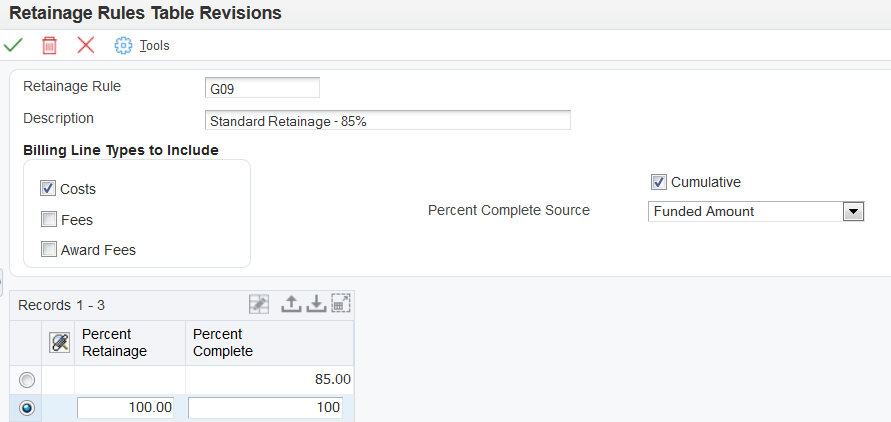
Based on this rule, the system uses the funded amounts when determining the percent complete, and does not calculate retainage until you have invoiced for at least 85 percent of the total of the funded cost and funded award fee amounts on the funding level contract. The system retains 100 percent of the invoice amount from 85 percent to 100 percent of the invoice amount.