Understanding Printing Invoices for JD Edwards EnterpriseOne Advanced Contract Billing Contracts
When you print invoices, the system can run up to three print programs, each of which generates its own form. These are the three programs and the forms that they create:
Print U.S. Government 1035 Inv (R52G507): Prints invoices using the styles that you have set up. This form can be used as U.S. Form 1035.
Print U.S. Government 1034 Inv (R52G508): Prints U.S. Form 1034, which is a cover sheet that is printed on preprinted forms.
Voucher ACRN Information (R52G509): Prints a report listing each accounting classification reference code (ACRN) that is associated with the contract, along with the funded amount for the contract, amount for the invoice, and the cumulative amount and balance remaining for the ACRN.
If you are printing an invoice for a commercial contract, you might run only the Print U.S. Government 1035 Inv (R52G507) program and print an invoice using the styles that you have set up. If you are printing an invoice for a U.S. government contract, you might need to run the R52G507 program, the R52G508 program, and the Voucher ACRN Information program (R52G509). You use processing options for three separate programs to indicate which programs you want to run. This table lists the programs and describes how the processing options determine which forms print:
Program |
Processing Options |
|---|---|
Invoice Print Selection (R48504) |
The processing options on the Advanced Contracts tab for this program enable you to select an override invoice print program, print version, and invoice style for the invoices that you select to print. |
Print U.S. Government 1035 Inv (R52G507) |
The processing option for this program enable you to indicate that you want to print U.S. Form 1034. |
Print U.S. Government 1034 Inv (R52G508 |
The processing options for this program enable you to indicate that you want to print the Voucher ACRN Information report. |
This flowchart illustrates the process flow for printing invoices for JD Edwards EnterpriseOne Advanced Contract Billing contracts:
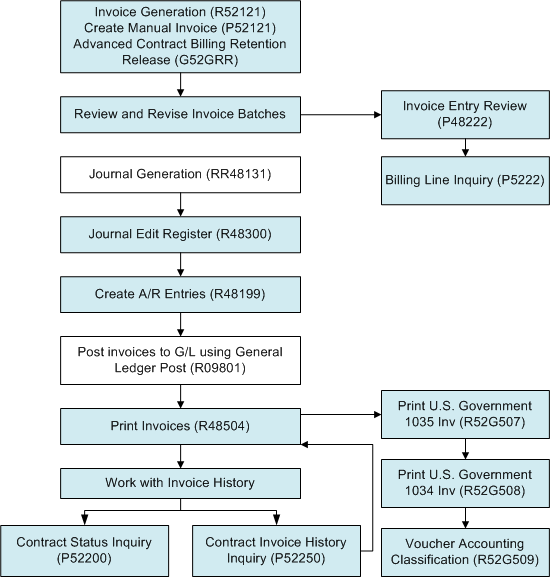
When you run the R52G507 program, the system reviews the F52G80, F52G81, F52G82, F52G86, and F52G88 tables to determine which print styles are attached to each contract and the order in which to print these sections.
When the system begins the invoice printing process for a particular invoice, the system loops through the current and prior invoice detail transactions in the Billing Detail Workfile table (F4812) and Billing History tables (F4812H). As the system loops through these tables, it creates records in the Invoice Printing Work table (F52G90) that are based on information that you set up in the associated invoice style. The associated invoice style determines the order and summarization of the records that the system writes to the F52G90 table. After the system creates all of the records in the F52G90 table, the system loops through these records to print the 1035 invoice. After the system prints the 1035 invoice and, if you have indicated that you want the system run the 1034 invoice, the system prints the 1034 invoice based on the standard government form.