Understanding the Structure of Advanced Contract Billing Contracts
To enter contracts for the JD Edwards EnterpriseOne Advanced Contract Billing system, you use the Create/Edit Advanced Contracts program (P52G01M). Using this program, you create contracts that have a three-tiered structure. Defining hierarchies for contracts facilitates invoicing, revenue recognition, and costing activities. This diagram illustrates the contract hierarchy:
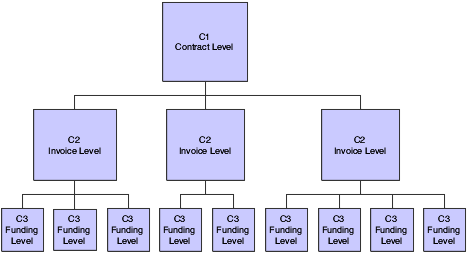
The contract level represents the governing document that defines the agreement between the customer and the contractor. The invoice level is the level for which you prepare the invoice cover sheet, or U.S. federal government form 1034, and the level at which you receive payment. The funding level is the level at which you control detailed billing requirements and at which you produce detailed billing documents, such as U.S. government form 1035.
You set up only one contract level record for each contract, to which you can attach multiple invoice levels. You then attach multiple funding levels to each invoice level.
You use the P52G01M program to set up all three levels of the contract structure. The system identifies the structure by assigning different document types to each level. At the contract level, the system assigns document type C1. Invoice and funding levels are assigned C2 and C3, respectively. You create the contract level first, and then create the invoice levels, attaching them to the contract level using the contract number. The system populates the invoice level contracts with the terms defined in the contract. Finally, you create funding levels and attach them to the appropriate invoice levels using the invoice level contract number. The system populates the funding level contracts with the terms defined in the associated contract level.
The system stores the contract master in the Contract Master table (F5201) and stores all modifications to the contracts in the Advanced Contracts Modification table (F52G01M).