Setting Up AAIs for Closing Worksheet Templates
Access the Mass Update of Closing Worksheet AAIs form.
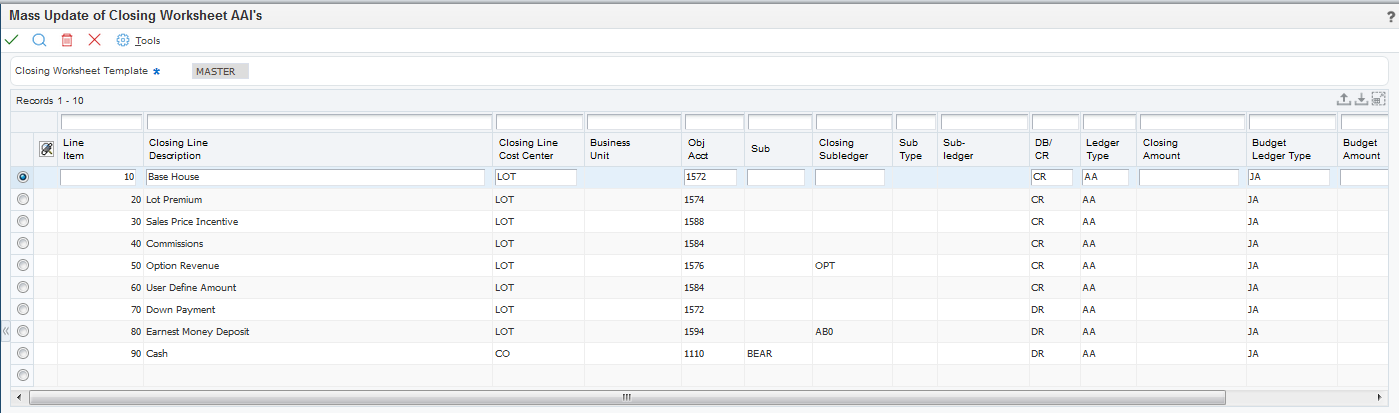
- Closing Worksheet Template
Select a standard template to book the closing entries of a sale.
- Line Item
Select a line item on the closing worksheet template.
This field updates the Closing Worksheet Accounting Instructions table (F44H590). The Closing Worksheet Data Mapping table (F44H599) maps the data in the system to the corresponding closing worksheet line item.
- Closing Line Description
Enter a user-defined remark or description for a closing worksheet line item.
- Closing Line Cost Center
Enter a business unit for a closing worksheet line item.
- Business Unit
Enter an alphanumeric code that identifies a separate entity within a business for which you want to track costs.
- Obj Acct (object account)
Enter an alphanumeric code that identifies an object account.
An object account is the portion of a general ledger account that refers to the division of the cost code (for example, labor, materials, and equipment) into subcategories.
- Sub (subsidiary)
Enter an alphanumeric code that identifies a subset of an object account. Subsidiary accounts include detailed records of the accounting activity for an object account.
- Closing Subledger
Enter the scheduled amount for the closing worksheet template.
For example, a builder might want to accrue 200.00 USD for warranty when each lot is closed. You can add a warranty accrual line in the closing worksheet template and enter 200 for the scheduled amount.
- Sub Type (subledger type)
Enter a code from UDC 00/ST to identify the subledger type and how the system performs subledger editing. This code is either hard-coded or user-defined. Values include:
A: Alphanumeric field. Do not edit.
N: Numeric field. Right justify and zero fill.
C: Alphanumeric field. Right justify and blank fill.
- Subledger
Enter a code that identifies a detailed, auxiliary account within a general ledger account. If you enter a value in this field, you must also specify a code in the Sub Type field.
- DB/ CR (debit/credit)
Enter a code from UDC 44H5/DC that specifies whether the closing worksheet line item is typically a debit or credit.
- Ledger Type
Enter a code from UDC 09/LT that specifies the type of ledger. You can set up multiple, concurrent accounting ledgers within the general ledger to establish an audit trail for all transactions. Values include:
AA: Actual Amounts
BA: Budget Amount
AU: Actual Units
- Budget Ledger Type
Enter a code from UDC 09/LT that specifies the budget ledger type for the budget edits. If you leave this field blank, the system uses a revised budget ledger type from UDC 51/RB.
- Budget Amount
Enter the amount that the system adds to the account balance of the associated account number. Enter credits with a minus sign (–), either before or after the amount.
- Units
Enter the quantity of something that is identified by a unit of measure. For example, it can be the number of barrels, boxes, cubic yards, gallons, hours, and so on.