Understanding Revenue and Cost Forecasting
The JD Edwards EnterpriseOne Job Cost system enables you to forecast the revenue and cost for a job by spreading the values to future periods. You can use forecasting to spread the revenue and estimate-to-complete (ETC) cost amounts to future periods to provide a more precise estimate of cash flow.
This diagram describes the programs, process flow, and additional actions when forecasting job revenue and cost:
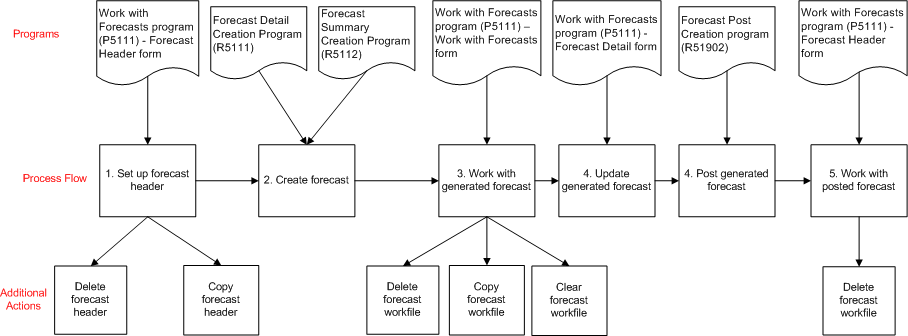
Use the Work with Forecasts program (P5111) to set up forecast headers. When you set up a forecast header, the system stores the information in the Forecast Master table (F5101).
After you set up a forecast header, you create a forecast workfile by running the Forecast Detail Creation program (R5111) or the Forecast Summary Creation program (R5112). In a forecast workfile, the system uses the ETC amounts per account by job from the Account Balances table (F0902) and forecasts these amounts to the period level for up to 48 periods, or four years, into the future. The system spreads the values based on the scheduled duration of the account as defined in the Cost Code Schedule table (F51901). The system uses the Workday Calendar program (P00071) to determine the number of days in each period. You can set up a calendar by business unit, or, if you do not set up a calendar, the system uses a default system calendar. The system stores the forecast information in the Forecast Detail table (F5111).
After you create the forecast, you can use the Work with Forecasts program to manually update forecasted revenue and cost amounts to reflect your spread preferences. You can change the forecasted cost amounts by period. The system calculates revenue amounts by earned revenue percentage related to cost or you can change the forecasted revenue amounts by period. The Work with Forecasts program also displays the cost and revenue totals, as well as the final net profit or net fees.
When you review forecasts, use the FC Status (forecast status) field on the Work With Forecasts form to quickly determine the status of the forecast, which is either not generated, generated, or posted.