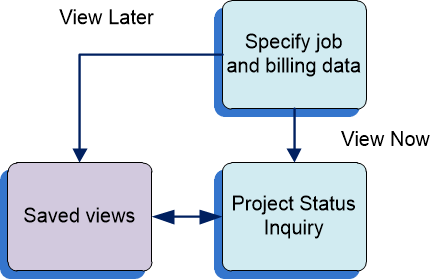Understanding Saved Results
The system saves the results generated by the project financial management process when you perform one of these actions:
Select the Save Results option on the Form menu on the Project Status Inquiry form.
You can save the results from the Project Status Inquiry form only when the Allow View Later Processing processing option is set to 1 (enable). If the processing option does not enable view later processing, the Save Results option does not appear in the Form menu.
Click the View Later button on the Work with Project Status Inquiry form.
You can save the results from the Work with Project Status Inquiry form only when the Allow View Later Processing processing option is set to 1 (enable). If the processing option does not enable view later processing, the View Later option does not appear in the Form menu.
Run the Submit Project Status Inquiry View program (R51X0300).
When you perform an action to save the results, the system creates a record in the Project Status Inquiry Results Header table (F51X30) that includes information about the generated results, such as the user who created it, the date it was generated, and a view ID. The system assigns the view ID from the next numbering scheme for line 1 of system 51X. The system also saves the job and billing data results to the Project Status Inquiry Worktable (F51X10).
You use the Work with Project Status Inquiry View program (P51X0310) to access the saved results. The Project Status Inquiry View program enables you to search for the result record-set and open it in the Project Status Inquiry program. You can also use the Project Status Inquiry View program to change the description of the view and to delete the results that you no longer need.
The Work with Project Status Inquiry View form includes a completion status for each generated view. You can open a saved view only when the status is Complete. If the status is Pending, then the system has not completed processing. If the status is Error, then the system could not complete processing because of a validation error. You can view the errors in the Work Center.
Processing options in the Project Status Inquiry View program control whether you can view, modify, and delete only the results that you generated, or whether you can work with all generated results.
This image illustrates how you generate and retrieve view results records: