Creating a New Invoice in a Batch for JD Edwards EnterpriseOne Contract Billing
Access the Create Manual Invoice form.
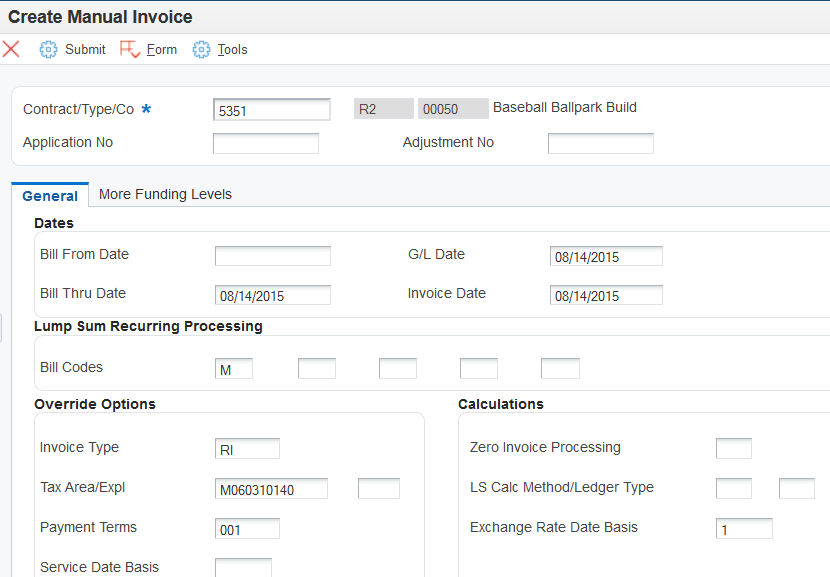
Enter the contract number in the Contract/Type/Co (contract/type/company) field.
Complete the Application No, (application number) Adjustment No, (adjustment number) Bill From Date, Bill Thru Date, G/L Date, Invoice Date, and Bill Codes fields.
These fields are optional. If you leave the Application No field blank, the system assigns the next sequential number.
To override the information from the billing constants, contract master, and processing options, complete the Invoice Type, Tax Area/Expl (tax area/explanation), Payment Terms, Zero Invoice Processing, LS Calc Method/Ledger Type (lump sum calculation method/ledger type), and Exchange Rate Date Basis fields.
Click Submit.
Click OK on Invoice Generation.
The new invoice appears on the Work With Invoices form.