Defining a Cross-Reference for a T and M or Cost Plus Billing Line
Access the T&M, Cost Plus, Unit Price and Lump Sum Cross Reference Revisions form.
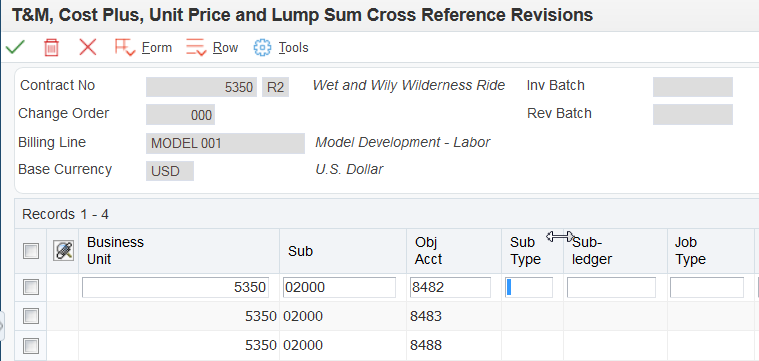
- Job Type
Enter a code from UDC 07/G. You can associate pay and benefit information with a job type and apply that information to the employees who are linked to that job type.
- Job Step
Enter a code from UDC 07/GS to designate a specific level within a particular job type. The system uses this code in conjunction with job type to determine pay rates by job in the Pay Rates table.
- Pay Type
Enter a code that defines the type of pay, deduction, benefit, or accrual.
Pay types are numbered from 1 to 999. Deductions and benefits are numbered from 1000 to 9999.
- Employee Number
Enter the address book number of the employee to define payroll information.
- Home Business Unit
Enter the number of the business unit in which the employee generally resides.
- Cost Pool
Enter a value from category code 12, which is associated with the Business Unit Master file (F0006). This is a user-defined code (00/12) for use in flex account mapping and in printing selected information on reports.
- Equipment Worked
Enter the ID number of the equipment that an employee used to perform a job. For example, an employee might drive a company dump truck or operate a printing press. Use this field to distribute the cost of using the equipment to the proper account in the general ledger.
- Rate Group
Enter a code from UDC 12/CO to group similar items for billing. If you are using JD Edwards Capital Asset Management, you must use this category code for rate group purposes only.
You can use wildcards in the Sub (subsidiary) and Obj Acct (object account) fields to indicate a range of values. For example, you can use 13** in the Obj Acct field to specify all objects from 1300 through 1399. The system validates the values that you enter to ensure that no accounts overlap. If you leave the Obj Acct field blank, the system searches for a blank object account. To specify that the system search for all object accounts, use *ALL or ****. You can also use these wildcards in the Sub field.
You use these fields to define payroll information:
Job Type
Job Step
Pay Type
Employee Number
Home Business Unit
Cost Pool
You use these fields to define equipment information:
Equipment Worked
Home Business Unit
Cost Pool
Rate Group