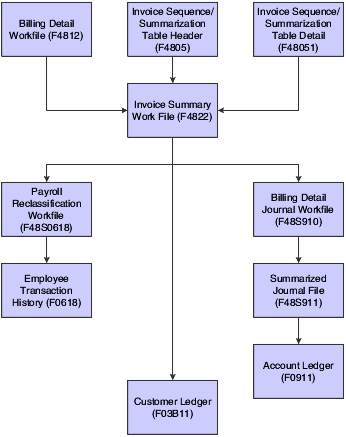Invoice Maintenance and Processing
The JD Edwards EnterpriseOne Contract Billing and JD Edwards EnterpriseOne Service Billing systems enable you to maintain invoice information at four levels, as outlined in this table:
Task Level |
Action Enabled |
|---|---|
Batch |
|
Invoice |
|
Pay Item (Service Billing only) |
Note: You cannot add pay items to or delete pay items from a Contract Billing invoice. |
Workfile Transaction |
|
For example, if you have an invoice batch with 200 invoices, but the project manager notices that an invoice amount is incorrect, then incorrect charges were made to the customer. To correct this situation, you can select an invoice batch from the Work With Batches form, select the specific invoice that is in error, select the pay item that you need to change, and remove the workfile transactions that are being disputed for the particular pay item. The invoice will reflect the new amounts, and the disputed workfile transactions will stay in the Billing Detail Workfile table (F4812) so that you can correct them and create a new invoice at a later date.
A typical billing invoice process consists of:
Generating invoices.
Printing draft invoices.
Maintaining invoice information.
Generating preliminary journal entries.
Creating final journal entries.
Posting invoices to the general ledger.
Printing final invoices.
After you create the final invoice journal entries, you complete the overall billing process by reviewing, approving, and posting the final invoice journal entries. You can then use the Invoice Print program (R48507) to print invoices for the customer.
After you create the A/R and G/L entries for the billings, the system moves the workfile transactions that have finished the billing process into the Billing Workfile History table (F4812H).
This flowchart shows the relationships among the primary tables used for invoice processing: