Reviewing Invoice Batches for JD Edwards EnterpriseOne Service Billing
Access the Work With Batches form.
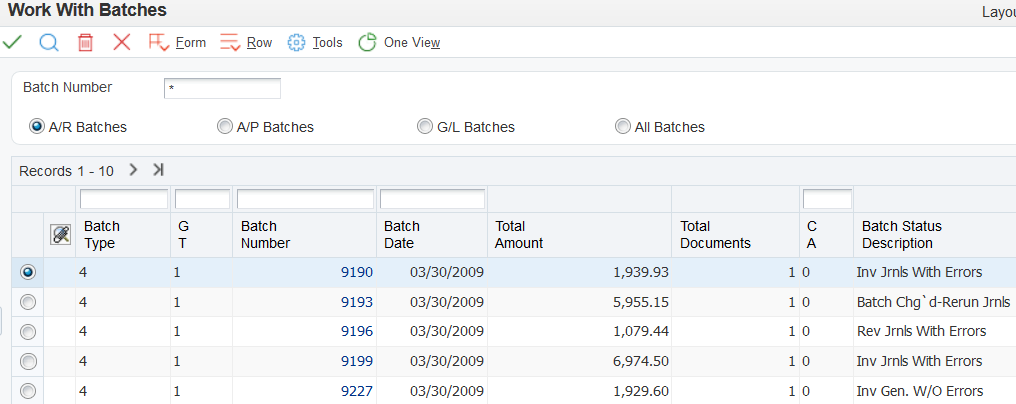
- Batch Number
Enter a number that identifies a group of transactions that the system processes and balances as a unit. When you generate a batch, you can either assign a batch number or let the system assign it using the Next Numbers program.
- Batch Type
A value of 3 in this field indicates that the batch is from the JD Edwards EnterpriseOne Service Billing system. A value of 4 in this field indicates that the batch is from the JD Edwards EnterpriseOne Contract Billing system
- G T (generation type)
Indicates the batch types and markup rules for invoice, revenue, and component amounts. The system assigns the batch type when it creates the batch. Depending on how you define the billing constants, different markup rules can apply to different amounts. Values are:
1: Apply the markup rule to invoice, revenue, and component amounts. If the billing constants specify that invoice and revenue amounts are always the same, the markup rule applies to revenue, invoice, and component amounts. If the billing constants specify that the invoice and revenue amounts can be different, the markup rule still applies to revenue, invoice, and component amounts if no type 2 rule exists.
2: Apply the markup rule to revenue and component amounts. If the billing constants specify that the invoice and revenue amounts can be different, the markup rule applies to revenue and component amounts only.
3: Apply the markup rule to component amounts only. This rule does not depend on billing constants settings.
- C A (current activity)
Identifies the processing cycle step that is currently active and helps to maintain the integrity of the batch member throughout Service Billing and Contract Billing. The Batch Revisions form uses this field to ensure that the batch number selected is qualified for a particular function. Values are:
0: Available
1: Generation in process
2: Maintenance in process
3: Journal generation in process
4: Batch delete in process
5: Invoice printing in process
6: Batch posting
7: Selection in progress