Setting Up Contract Master Information
Access the Contract Master Revisions form.
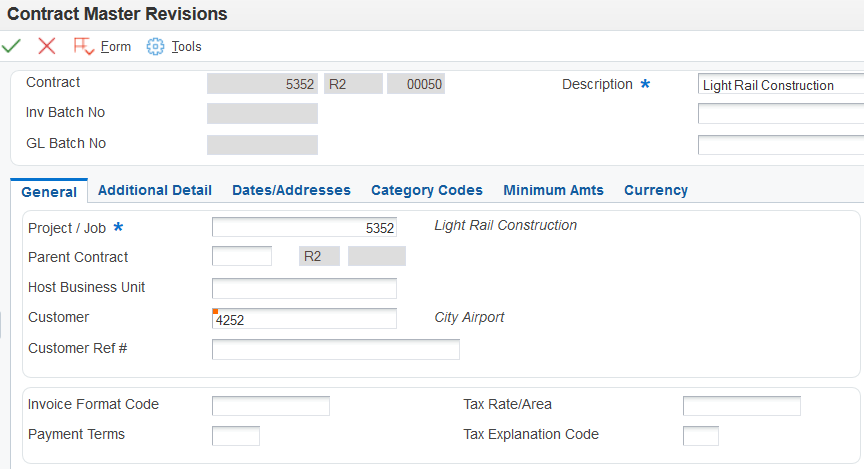
If you use data relationships functionality and set up a new contract, you might notice that the system provides default values for some fields based on certain values that you enter in other fields.
- Contract
Enter a number that uniquely identifies this contract on the system. If you leave this number blank during contract entry, the system will use the Next Numbers facility (system 52, index 01) to assign the number. If you leave the Company field (the third of the Contract fields) blank, the system retrieves the company number that is assigned to the project or job in the Business Unit Master table (F0006).