Specifying a Completion Date for a Milestone or Progress Billing Event
Access the Milestone/Progress Event Completions form.
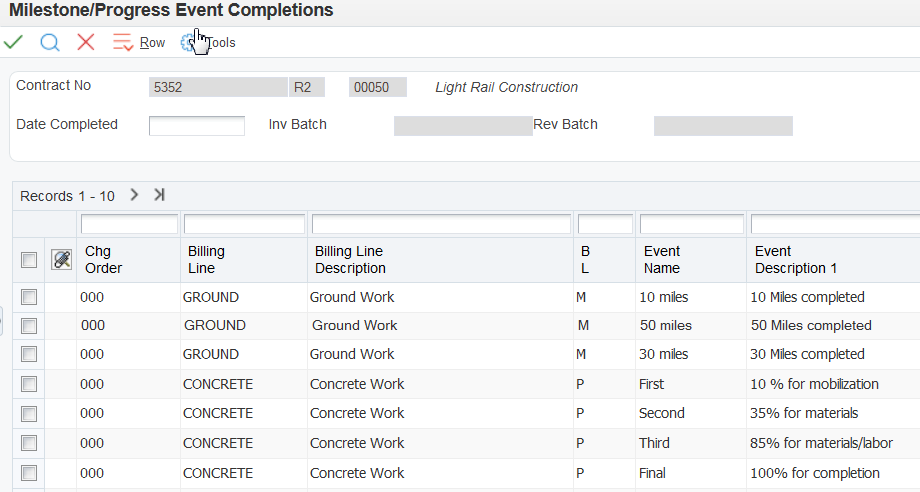
To specify that the milestone was completed on the current system date, select the billing line and then select Mark/Unmark Compl (Mark/Unmark Complete) from the Row menu to mark the line as complete. The system updates the Actual Complete Date field with the system date and enters 1 in the Cmp Flag (Complete Flag) field.
To specify that the milestone was completed on a date other than the current system date, enter a date in the Actual Complete Date field and enter 1 or Y in the Cmp Flag field.
- Cmp Flag (complete flag)
Enter 1 or Y in this field to indicate that the event has been completed and can therefore be billed.
Leave this field blank to indicate that the event is not yet complete.
Complete this field only if you are specifying that the milestone was completed on a date other than the current system date.