Understanding Independent Revenue and Invoice Amounts
The Independent Revenue/Invoice Amounts check box enables you to specify whether revenue and invoice amounts for workfile transactions must be equal. If you do not select this check box, the system disables the Total Revenue field in the Workfile Revisions program (P4812) so that you cannot revise the revenue amount independently from the invoice amount. If you select this check box, the Total Revenue field is enabled and the revenue and invoice amounts can be different.
If you do not want the setting for the Independent Revenue/Invoice Amounts check box to apply to all companies within your organization, you can designate companies as exceptions to the rule. To specify which companies are exceptions, you select the Company Exceptions Used for Independent Rev/Inv Amounts check box on the Service Billing Constants form, and then enter the companies on the Company Exceptions form.
This diagram illustrates how the system determines whether the invoice and revenue amounts can be different:
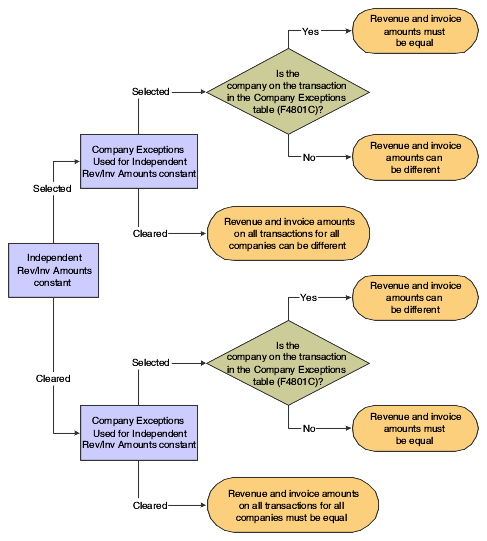
The settings for the Independent Revenue/Invoice Amounts and the Company Exceptions Used for Independent Rev/Inv Amounts check boxes also affect which generation type you can select when setting up billing rates and markup tables.