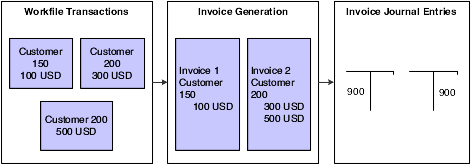Understanding Preliminary Invoice Journal Entries
You complete the billing process by creating journal entries. You first create preliminary invoice journal entries by running the Journal Generation program (R48131). When you create the preliminary entries, the system produces the Journal Edit Register (R48300). You should carefully review this report to ensure that you do not create final invoice journal entries that create out-of-balance records in the Account Ledger table (F0911).
The system creates proof invoice journal entries for a selected invoice batch, and then summarizes the journal entries. When you run the Create A/R Entries program (R48199), the system uses the summarized journal entries to create the transactions in the F0911 table for invoice journal entries.
The system uses the A/R and G/L functional servers to edit the summarized journal entries. The invoice summary transactions are temporarily added to the summarized journal entries in the Summarized Journal Workfile table (F48S911) to ensure balanced accounting entries.
When you create journal entries for invoices, the system:
Updates the Service Billing Batch Control table (F48011).
The current activity field is set to 3, which indicates that journal generation is in progress.
Clears the entries from the Billing Detail Journal Workfile table (F48S910) and the Summarized Journal Workfile table (F48S911) for this invoice batch, including any previously created revenue transactions.
This step enables you to rerun the Journal Generation program as many times as necessary without performing a batch delete.
Uses the invoice batch number to select data.
The workfile transactions in the Billing Detail Workfile table (F4812) are processed using the billing automatic accounting instructions (AAIs) to create detail journal entries in the F48S910 table.
Summarizes the entries in the F48S910 table and stores them in the F48S911 table.
The system uses these entries to create entries in the F0911 table when you run the Create A/R Entries program.
Updates the F48S911 table with invoice information from the Invoice Summary Work File table (F4822).
These entries are temporary and stay in the F48S911 table only long enough to be edited and to print balanced accounting entries on the Journal Edit Register. The entries from the F4822 table are used to create entries in the Customer Ledger table (F03B11) when you run the Create A/R Entries program.
Creates an associated G/L batch to store general journal entries for any revenue or cost reallocations that might be associated with the invoice journal entries.
Edits the accounting entries that are stored in the F48S911 table using the interactive versions for the A/R and G/L master business functions.
Prints the Journal Edit Register so that you can review the accounting entries for this batch.
Note: If you are using draft and final invoice numbering, the system uses the draft document types and draft invoice numbers to create preliminary invoice journal entries. The draft document types and draft invoice numbers are listed on the Journal Edit Register.Removes the temporary invoice entries from the F48S911 table.
Updates the F48011 table with the amount and number of documents.
It also updates the batch status and sets the current activity to 0 to enable additional processes to be performed for this batch.
Prints a report that lists any errors that occurred during processing.
This diagram shows the relationship among workfile transactions, invoice generation, and invoice journal entries: