Understanding Revenue Recognition
Revenue recognition is the accounting rule that defines revenue as an inflow of assets, not necessarily cash, in exchange for goods or services. It requires the revenue to be recognized at the time, but not before, it is earned. You use revenue recognition to create G/L entries for income without generating invoices.
Generally, you use revenue recognition when:
You have finished the work and you have earned the income, but you do not need to bill a customer yet.
You want income statements and balance sheets to reflect the amounts earned for a realistic picture of the company's financial status.
You need to reallocate internal costs.
To calculate revenue (actual or accrued) for the current period, you must create G/L journal entries. The amounts related to these entries appear on the income statements and balance sheets when you complete the revenue recognition process. You can use the recognized revenue amounts for projections and to review the profitability or liability of specific departments in the organization.
This diagram illustrates the relationships among the primary tables for revenue recognition:
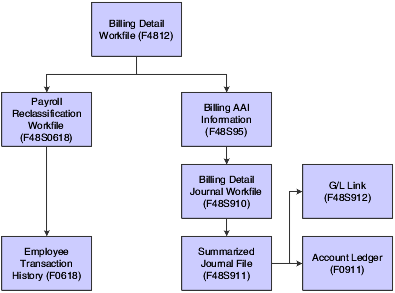
When you process revenue recognition, the system creates G/L journal entries to update the Account Ledger table (F0911) with revenue, cost, and margins. You can also create correcting reclassification G/L journal entries, depending on whether you select the Journal Reclassification Control check box in the Billing Constants program (P48091).
The billing system offers a range of journal entry processes that enable you to select the mode that best suits your organization's accounting needs. This table explains the modes, which are controlled by which Journal Generation Control option you select in the Billing Constants program (P48091):
Journal Generation Control Mode |
Usage |
|---|---|
Invoice Processing Only |
Select this mode if your organization does not require revenue to be recognized independently of the billing cycle. Actual revenue is credited at the time during which the system writes final invoice journal entries to table F0911 and you post them using the Post General Journal program (R09801). |
Revenue Processing Only |
Select this mode if your organization bills interdepartmentally only and does not require customer receivables updates in the Customer Ledger table (F03B11). The actual revenue account is credited and interdepartmental offset accounts are credited at the time during which the system writes final G/L journal entries to table F03B11 and you post them using the Post General Journal program. |
Invoicing with Revenue |
Select this mode to enable revenue to be recognized independently of the billing process. Actual revenue is credited and accrued receivables (unbilled A/R) is debited at the time during which the system writes final G/L journal entries to table F03B11 and you post them using the Post General Journal program. The accrued receivables account is credited and the trade A/R account is debited at the time during which the system writes the final invoice journal entries to table F03B11 and you post them using the Post General Journal program. |
Invoicing with Revenue Reconciliation |
Select this mode to enable accrued revenue to be recognized independently of the billing cycle, or to mark up the revenue amount independently of the invoice amount and clear the variance from accrued receivables at the end of the billing cycle. The accrued revenue (unbilled) account is credited and the accrued receivables (unbilled) account is debited when the system writes the final G/L entries to table F03B11 and you post them using the Post General Journal program. The actual revenue account is credited, the accrued revenue account is debited, the accrued receivables account is credited, and the trade A/R account is debited when the system writes the final invoice journal entries to table F03B11 and you post them using the Post General Ledger program. |