Building One View Financial Statements
The OVFS functionality enables you to build financial statements by placing the row and column definitions that you create onto statement definitions. After you create the definitions, you create layout versions and extract a data sample to pass to the BI Publisher Layout Editor (Layout Editor) where you design the financial statement layout. You then run a version of the statement definition to generate the financial statement.
Row definitions enable you to define how account balances are grouped and summarized. You can also use row definitions to provide a subtotal, a numeric value to use in calculations on the statement, or a text value, such as a title or header. You can use each row definition in multiple financial statements. You specify data items from the Account Master (F0901) and Business Unit Master (F0006) tables to establish the data selection that the system uses for the row definitions.
Column definitions define the balance types, time frame, and ledger type for the account balances. You can include as many as 25 columns in a statement definition to display the financial statement balances for current or previous periods, quarters, and years. As with row definitions, you can use each column definition in multiple financial statements. Column definitions can also include data selection to identify the data to include.
You build statement definitions by identifying the row and column definitions to include in the financial statement. After you select the row and column definitions, you create one or more layouts and one or more versions for the statement definition. You run a version to generate a data sample that the system passes to Oracle's BI Publisher Layout Editor (Layout Editor) where you design the layouts for your financial statement.
After the statement definition, version, and layouts are complete, you run a version to generate the financial statement in the formats available in BI Publisher. For example, you can generate the financial statement as a PDF, in an interactive viewer, or in any other format that is set up in your system for use with BI Publisher.
This image illustrates the process flow that you use to build and generate financial statements:
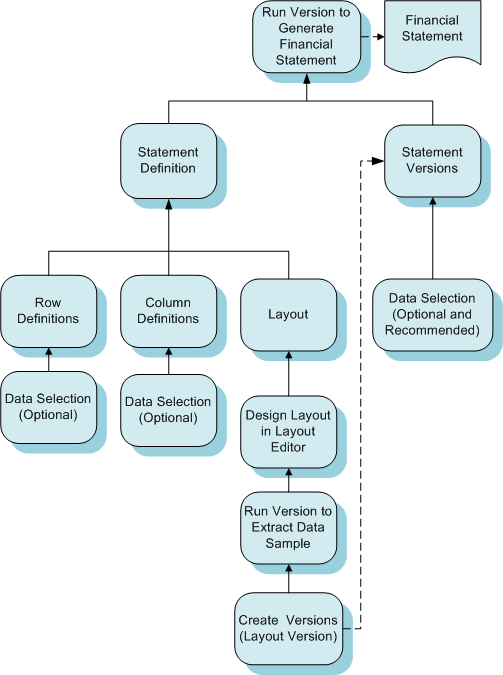
To build and generate One View Financial Statements, you perform these steps:
Create column definitions.
Column definitions define the balance types, time frame, and ledger type for the account balances. You can include as many as 25 columns in a statement definition to display the financial statement balances for current or previous periods, quarters, and years. If desired, you can use a query to associate data selection with a column definition. You can use each column definition in multiple financial statements.
Create row definitions.
Row definitions enable you to define how account balances are grouped and summarized. You can also create row definitions to provide a subtotal, a numeric value to use in calculations on the statement, or a text value, such as a title or header. You can specify data items from the Account Master (F0901) and Business Unit Master (F0006) tables to establish the data selection that the system uses for the row definitions. You can use each row definition in multiple financial statements.
Create statement definitions.
You specify the row and column definitions to use in a financial statement to create statement definitions. You can associate multiple statement versions and layouts with each statement definition. By using multiple versions and layouts, you can generate financial statements that use the same row and column definitions to provide statements in various layouts, and with different data selection.
Set up versions for the statement definition.
You use versions to provide additional parameters to the system. You can set up multiple versions for each statement definition. You might set up multiple versions for each statement definition to use for different purposes or to generate the financial statement for different companies, business units, or other criteria that you set up in data selection.
Create layouts.
After you create a statement definition and a version for the statement definition, you generate a data sample that the system passes to the Layout Editor. You use the Layout Editor to design the financial statement layout. The Layout Editor enables you to drag and drop elements into a layout, to apply formatting to the layout elements, and to create additional columns for calculations.
Run a version to generate the financial statement.
When your statement definition, layout, and version are complete, you run the version to generate your financial statement.