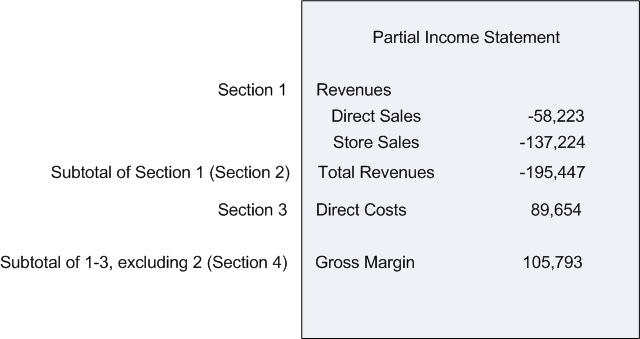Example of Financial Statement Output for a Subtotal Row Definition
You use subtotal row definitions in a statement definition to provide a subtotal of one statement section or multiple statement sections.
Suppose that you need to create an income statement that shows subtotals of sections within the statement. You can create row definitions for the major categories of revenues, costs, and so on, and create a subtotal row to provide interim totals within the financial statement. Because you specify which sections to subtotal when you place the subtotal row definition in a statement definition, you can create one subtotal row definition and use it multiple times in the statement definition. When you use the same subtotal row definition multiple times, you can change the name of the section that includes the subtotal row definition so that the appropriate name for the subtotal appears on the final statement output.
The following table lists some of the row definitions and sections that you might set up for your statement:
Sections in Structure Definition |
Section Description |
Section Number |
Sections Included in Subtotal |
Include Subtotals Option |
|---|---|---|---|---|
Revenue by Account |
Revenue by Account |
1 |
N/A |
N/A, not a subtotal section |
Subtotal |
Total Revenues |
2 |
Section 1 through 1 Note: You must enter a value in both the Section Number From and Section Number Thru fields. |
N/A (No subtotal sections fall within the range.) |
Direct Costs by Account |
Direct Costs by Account |
3 |
N/A |
N/A, not a subtotal section |
Subtotal |
Gross Margin |
4 |
Sections 1 through 3 |
Leave the check box cleared so that the system does not include section 2 in the total for this section. |
General and Admin Expenses by Account |
General and Admin Expenses by Account |
5 |
N/A |
N/A, not a subtotal section |
Subtotal |
Operating Income |
6 |
Sections 1 through 5 |
Leave the check box cleared so that the system does not include section 2 or section 4 in the total for this section. |
Other Income and Expenses by Account |
Other Income and Expenses by Account |
7 |
N/A |
N/A, not a subtotal section |
Subtotal |
Net Profit Before Tax |
8 |
Sections 1 through 7 |
Leave the check box cleared so that the system does not include section 2, 4, or 6 in the total for this section. |
The following image illustrates what the portion of the financial statement that used the row definitions and sections listed in the above table would look like in a formatted financial statement. You format financial statements in the BI Publisher Layout Editor.
Note that in this example, the revenue account balances are not reversed. If you want to show revenue account balances with the sign reversed, you can select the Reverse Sign check box in the row definition, or create a formula to apply to the section in the BI Publisher Layout Editor.