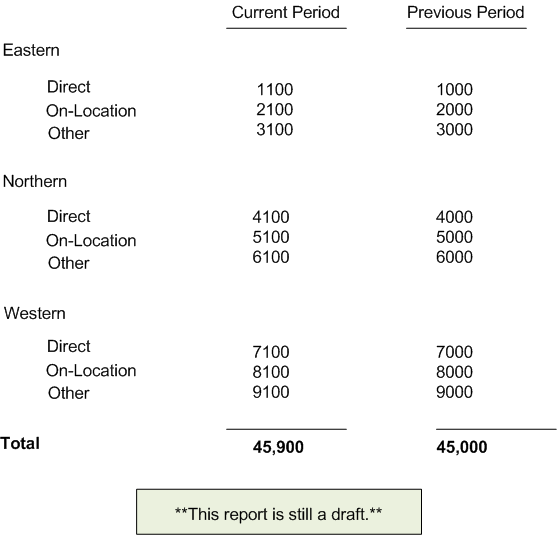Example of Financial Statement Output for Text Value Row Definitions
Suppose that you want to add a note to your statement. You enter **This report is still a draft.** as the text value for the statement. The following image shows the text value row definition placed after the row with the totals. In the image, the text value row is highlighted. You cannot specify colors in the Row Definitions program, but you can change the color of the background and text in the BI Publisher Layout Editor.