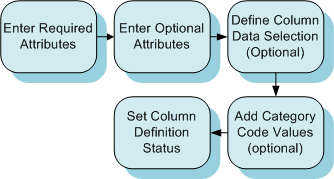Process Flow to Create Column Definitions
To create a column definition, access the Revise Column Definition form and follow these steps:
Enter the required attributes for the column definition.
Enter optional attributes.
Define the data selection (optional).
Associate Financial Statements category codes with the column definition (optional).
Set the column definition status.
Save the column.
The following image illustrates the process flow for setting up column definitions: