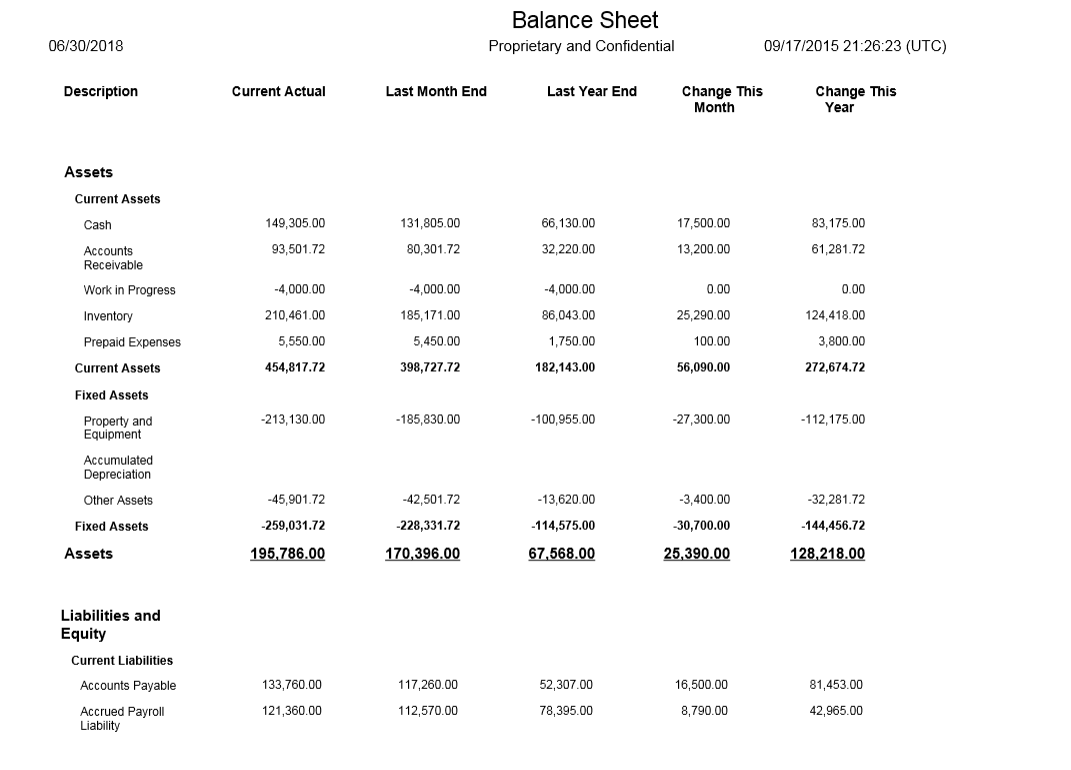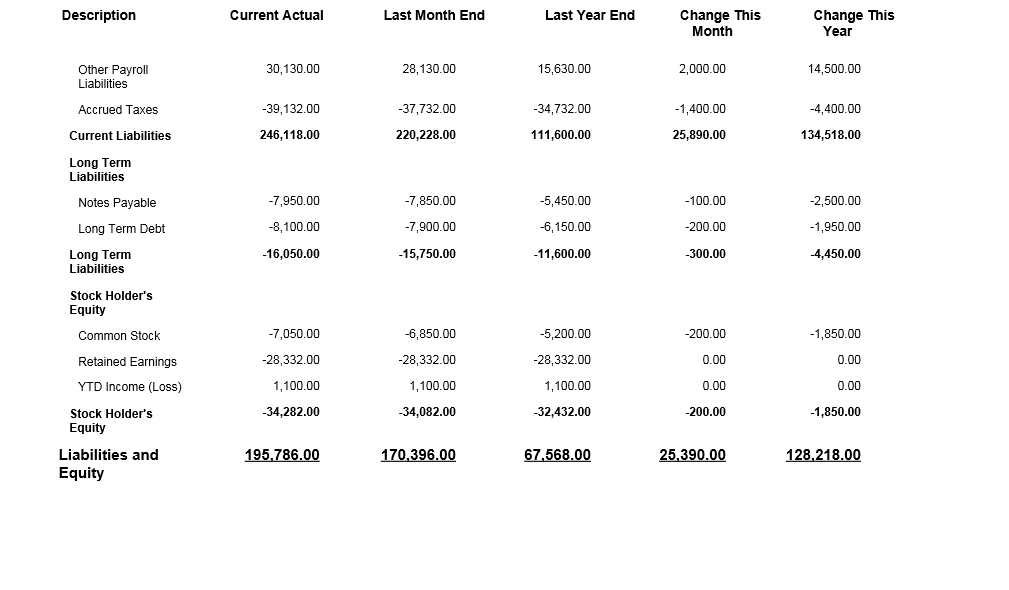Understanding the Balance Sheet Case Study
This case study walks you through the steps to set up and generate a balance sheet statement by business unit using the One View Financial Statements (OVFS) feature. It is intended to help you gain a deeper understanding of how to use the functionality to generate the financial statement outcomes that you desire. You should be familiar with the One View Financial Statements feature before beginning this case study.
In this case study, you will create a simple balance sheet statement. When you set up this financial statement, you will set up a row definition to obtain account balances from your asset, liability, and shareholder equity accounts. You will also set up columns definitions to include current period, prior period, and current year account balances. The balance sheet by business unit financial statement in this case study also includes columns for calculated amounts to show the change in account balances from the previous period and year to the current period and year. You will set up the columns for calculated amounts in Oracle's BI Publisher Layout Editor (Layout Editor).
You will create the column and row definitions, and then create a statement definition, statement version, and statement layout. You will then run the statement to confirm that the statement results are what you expected.
The following images show the Balance Sheet Statement that you will create in this case study. Your results might be slightly different, depending on the data in the system that you use and on the placement and formatting of components: