Configuring BI Publisher Users for One View Reporting
When configuring BI Publisher users, you need to create a BI Publisher user for each JD Edwards EnterpriseOne user that designs or authors One View Reports. You may set up one proxy user in BI Publisher for all of the JD Edwards EnterpriseOne users who will only be running reports and not authoring them. This will minimize the amount of setup required. However, if you prefer to track each user individually for auditing purposes, you can create a one-to-one relationship by setting up a BI Publisher user for each JD Edwards EnterpriseOne user.
The following graphic shows the two types of users and how they are configured in BI Publisher.
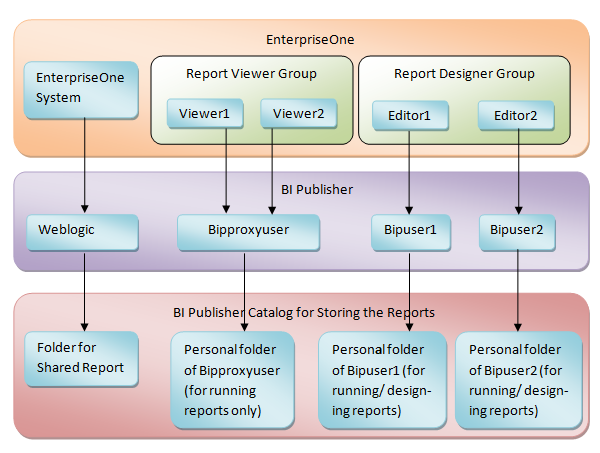
The next sections walk you through configuring a BI Publisher group (BI Author) and users. For more information including screen shots, you can also see document 2281660.1 on My Oracle Support:
https://support.oracle.com/epmos/faces/DocumentDisplay?id=2281660.1