Configuring BI Publisher Users
When configuring BI Publisher users, you need to create a BI Publisher user for each JD Edwards EnterpriseOne user that designs or authors One View Reports. You may set up one proxy user in BI Publisher for all of the JD Edwards EnterpriseOne users who will only be running reports and not authoring them. This will minimize the amount of setup required. However, if you prefer to track each user individually for auditing purposes, you can create a one-to-one relationship by setting up a BI Publisher user for each JD Edwards EnterpriseOne user.
The following graphic shows the two types of users and how they are configured in BI Publisher.
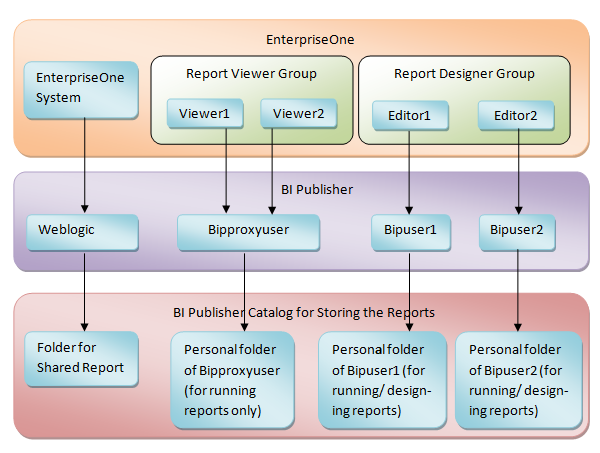
To configure a BI Publisher user:
Log into the WebLogic Server Administration Console.
Navigate to "Security Realms" and then "myrealm."
Select the "Users and Groups" tab and then click "New."
Create a new BIP account by providing a name, description, and password, and click OK.
Note: Do not use BIP account names or passwords that contain special characters.In order to add the newly created user to the BI Author group:
Find and select your newly created user.
Navigate to the "Groups" tab.
Select the BIAuthor group and move it under Chosen.
Click Save.
Note: All BI Publisher users must belong to the BIAuthor group.Click Save.
Verify that you can log on to the Oracle BI Publisher server using your new user information.
See Oracle® Fusion Middleware System Administrator's Guide for Oracle Business Intelligence Enterprise Editionfor more information.
Click here to view a recording of this
feature.You will need to set up mappings for each JD Edwards EnterpriseOne user to the corresponding BI Publisher user. This information appears later in this chapter in Mapping a JD Edwards EnterpriseOne User to a BI Publisher User.