Missing Boilerplates in Components Folder in BI Publisher
If you installed Oracle Business Intelligence Enterprise Edition (OBIEE) and BI Publisher on the same server, you might not see the Boilerplates functionality in the Components folder under the Shared Folders.
In order to reload the boilerplates feature:
Sign onto the BI Publisher server (http://host:port/xmlpserver).
Select Administration, System Maintenance, Server Configuration as shown:

On the Catalog form, click the "Upload to BI Presentation Catalog" button.
A confirmation message appears in the upper right corner of the Administration page.
Click Apply to save the configuration.
Once the upload is completed, you see the Components enabled in the Shared Folders.
Note: Since this is an integrated BI Publisher in OBIEE, you cannot edit the permissions from BI Publisher; you need to edit security through OBIEE.To edit permissions, sign into OBIEE (http://host:port/analytics).
Select "More" to open the drop-down menu, and then select Permissions.
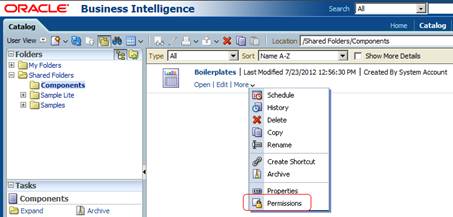
Review and edit the permissions accordingly.