Overview
You must set up a BI Publisher soft coding record in order to establish a connection from the HTML server to the BI Publisher server. You set up soft coding records by environment and by user (or role, or *PUBLIC). When a soft coding record is set up for *PUBLIC and a particular environment, everyone logged in to the environment will use the same soft coding record to locate and connect to the BI Publisher server. Use the Soft Coding Records (P954000) application to set up soft coding records.
The number of soft coding records that you set up depends on how you want to set up your users. You may set up soft coding records differently. It is recommended that you divide your users into two groups:
- Viewer Group
This group consists of the JD Edwards EnterpriseOne users who are only interested in viewing reports instead of designing reports. For this group of users, only set up one proxy BI Publisher user and let them share the proxy user setting in the soft coding record as their common personal credential. Do not set up JD Edwards EnterpriseOne to BI Publisher user mappings for these users in their user profiles. When setting up permissions, assign permission to run One View Reports to their JD Edwards EnterpriseOne accounts or their common JD Edwards EnterpriseOne role.
- Designer Group
This group consists of the JD Edwards EnterpriseOne users who design new and existing reports. For this group of users, set up their individual BI Publisher accounts on the BI Publisher Server and individual JD Edwards EnterpriseOne to BI Publisher user mappings in their JD Edwards EnterpriseOne user profiles. The individual JD Edwards EnterpriseOne to BI Publisher user mapping setting in the user profile has a higher priority than the proxy user setting in the soft coding record. Assign permission to design and share One View Reports to these users.
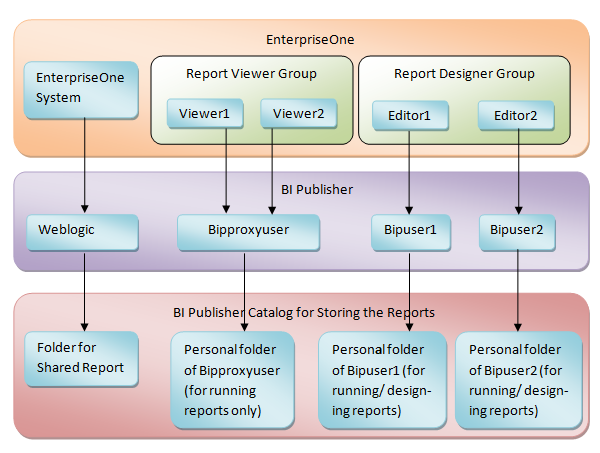
The system checks both the user profile and soft coding record for the personal credentials based on the following rules:
If the soft coding record does not contain the optional proxy user and proxy password setting, and the JD Edwards EnterpriseOne to BI Publisher user mapping is not set up in the user profile, then One View Reporting is disabled for the user.
If the soft coding record does not contain the optional proxy user and proxy password setting, and the JD Edwards EnterpriseOne to BI Publisher user mapping is set up in the user profile, then the user uses the personal BI Publisher account to access BI Publisher.
If the soft coding record contains the optional proxy user and proxy password setting, and the JD Edwards EnterpriseOne to BI Publisher user mapping is not set up in the user profile, then the user uses the proxy user to access BI Publisher.
If the soft coding record contains the optional proxy user and proxy password setting, and the JD Edwards EnterpriseOne to BI Publisher user mapping is set up in the user profile, then the user uses the personal BI Publisher account to access BI Publisher.