Characteristics of Tabular Sections
Tabular sections appear in the same column-and-row format as columnar sections. However, there are three major differences between columnar and tabular sections. Tabular sections offer:
Spreadsheet functionality
Drill-down functionality
Row description columns
Because of the additional functionality, tabular sections are desirable for presenting numeric data that needs to be summarized with subtotals and grand totals. Typically, financial reports use tabular sections. However, tabular sections are not exclusive to financial reporting.
This example shows the format of a tabular section:
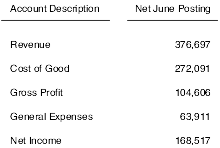
Within tabular sections, you can:
Automatically calculate and display totals using level break fields.
Automatically calculate and display grand totals.
Define data selection at the column level.
Define data selection at the row level.
Define calculations at the cell level.
Define the drill-down feature.
The drill-down feature enables you to research values in the report by creating a link between the report output file and the associated JD Edwards EnterpriseOne application.
You can include multiple tabular sections in a report. Tabular sections processes data based on the fields you have defined as level break fields.
Tabular sections automatically include a Row Description column. This column displays descriptions for rows, based on data sequencing and level break fields. Row Description columns are typically the first columns in tabular sections.
Totaling is dynamic in tabular sections. If a column does not require totaling, you can override the totaling function. Because the totaling logic is built into tabular sections, level break footer sections are not required to provide totals. You can easily change the totaling without redesigning the report; simply change which fields you have defined as level breaks to display totals differently.
Tabular sections process differently than columnar and group sections. Therefore, there are features that are used in columnar and group section reports that are not available for tabular sections. In tabular sections you cannot:
Add level break headers.
The Row Description column provides this functionality.
Add level break footers.
Tabular sections include automatic totaling so level break footers are not needed.
Define tabular sections as conditional.
Join tabular sections to other sections.