Understanding Transaction Processing System Functions
EnterpriseOne uses the following system functions for transaction processing:
Begin Transaction
Commit Transaction
Rollback Transaction
The following screen shows you the transaction processing system functions that display when you choose to attach a system function to an event rule:
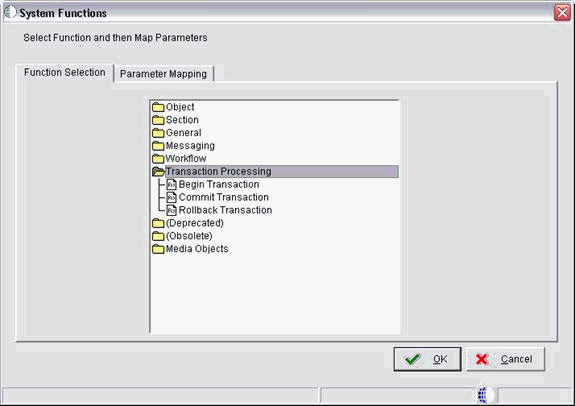
To use transaction processing in reports, you must enable the Transaction Processing property.
To enable Transaction Processing:
Report Design Aid, open the report for which you want to use transaction processing.
Click the File menu, select Report Properties, and then select the Advanced tab.
Ensure that the Transaction Processing option is selected.