Associating an OSA Interface with an Object
Access the Output Stream Access Interface Usage Revisions form.
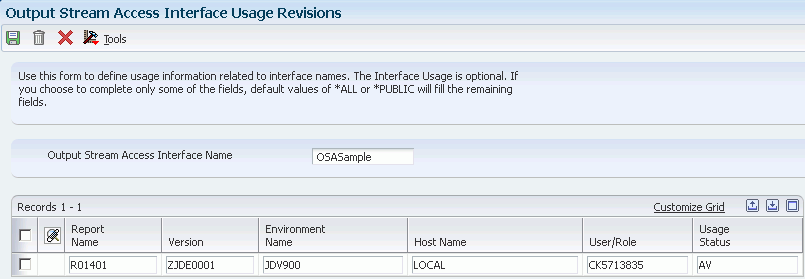
- Output Stream Access Interface Name
Enter the OSA interface name to associate with an object. Use the visual assist to select a valid interface name.
- Report Name
Enter the name of the report to associate with the OSA interface. *ALL indicates all reports.
- Version
Enter the name of the batch version to associate with the OSA interface. *ALL indicates all batch versions of the defined report.
- Environment Name
Enter the location of the report and batch version specifications.
- Host Name
Enter the name of the server that processes the defined batch version.
- User/Role
Enter the user ID or role with permissions to use the OSA interface. *PUBLIC gives permissions to all users.
- Usage Status
Select a user-defined code (UDC) (H98|ST) that indicates whether the OSA interface is active or not active.