Setting Up Printers to Use Barcode Fonts
Access the Bar Code Support Revisions form.
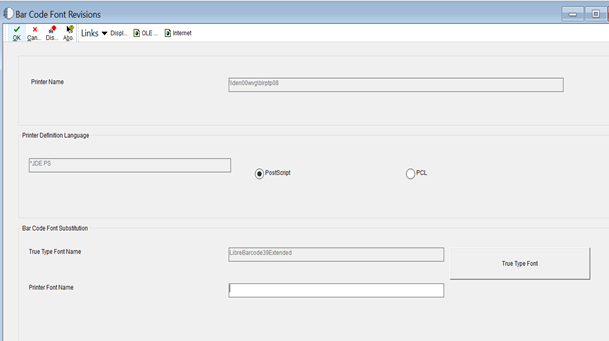
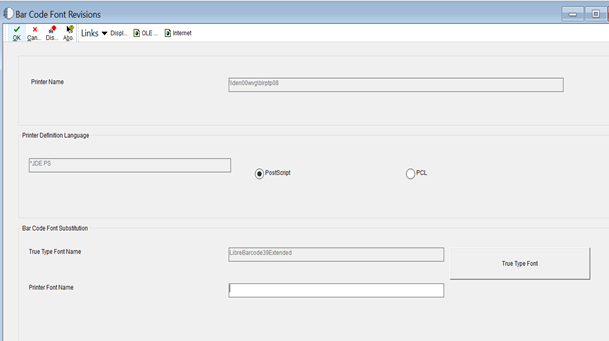
- Printer Name
Use the visual assist to select a printer to be used for printing barcode fonts.
- Printer Definition Language
Select the printer definition language used by the printer selected. Options include PostScript and PCL.
- True Type Font Name
- Click the True Type Font button to select a font, such as the BC C39 3 to 1 Medium barcode font. The bar code true type font must reside in the Microsoft Windows font directory as well as the <system/resource/truetype> directory on the JD Edwards EnterpriseOne server where the report will run.Important: Starting with Tools Release 9.2.9, the font BC C39 3 to 1 Medium is not available. You must select LibreBarCode39Extended instead for the True Type Font Name.
- Printer Font Name
Enter the name of the printer font to be used.
- Symbol Set ID
Enter a value that defines the character and character mapping for a specific symbol set. Contact the PCL printer font vendor to obtain this information. This option is available for the PCL printer definition language only.