Introduction to BI Publisher for JD Edwards EnterpriseOne
JD Edwards EnterpriseOne has provided a reporting solution based on Oracle's BI Publisher since JD Edwards EnterpriseOne 8.96 Tools release. The solution was extended with JD Edwards EnterpriseOne 8.97 Tools release by integrating the embedded BI Publisher reports into JD Edwards EnterpriseOne life cycle management. The solution was further extended in JD Edwards EnterpriseOne 8.98 Tools release to support creating, managing, and processing reports in Oracle BI Publisher with JD Edwards Data Access Driver using the Oracle BI Publisher toolset. The embedded reports continue to be created, managed and processed using the JD Edwards EnterpriseOne toolset.
BI Publisher reduces the high cost of producing, customizing, and maintaining business documents. Built on the open XSLFO (Extended standard), it provides a full range of reporting capabilities, including charts, formulas, watermarks, and graphics. Using a set of familiar desktop tools, users can create and maintain their own report formats based on data extracts from JD Edwards EnterpriseOne reports.
The following example shows sample documents generated by BI Publisher:
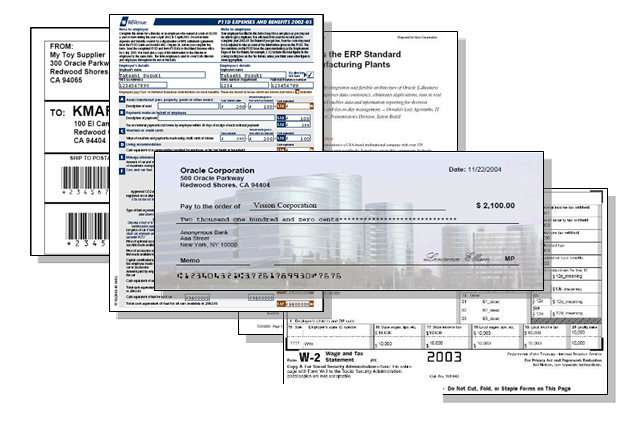
The flexibility of BI Publisher is a result of the separation of the report layout from the data. The data collection is still handled by JD Edwards EnterpriseOne; however, you can design and control how the report outputs are presented using template files. At runtime, BI Publisher merges your designed template files with the report data to create a variety of outputs to meet various business needs, including:
Customer-ready PDF documents, such as financial statements, marketing materials, contracts, invoices, and purchase orders using colors, images, font styles, headers and footers, and many other formatting and design options.
HTML output for optimum online viewing.
Excel output to create a spreadsheet of your report data.
Third-party provided PDF documents. You can download a PDF document (such as a government form) to use as a template for your report. At runtime, the data and template produce a completed form.
Flat text files to exchange with business partners for electronic data interchange (EDI) and electronic file transfer (EFT) transmissions.
You can create batch applications using JD Edwards EnterpriseOne Report Design Aid to produce XML output that is compatible with BI Publisher.