Add Price/Cost
Select the Add Price/Cost tab.
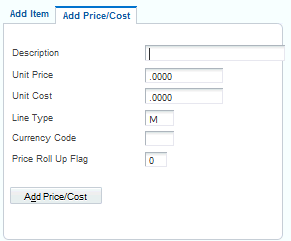
- Unit Price
Enter the list or base price to be charged for one unit of this item. In sales order entry, all prices must be set up in the Item Base Price File table (F4106).
- Unit Cost
Enter the amount per unit, derived by dividing the total cost by the unit quantity.
- Price Roll Up Flag
Enter a UDC (32/PP) that indicates whether the price or cost of an add-on is included in the price or cost of the parent configured item. Values are:
0: Separate the price or cost of the add-on.
1: Include the price or cost of the add-on in the price or cost of the parent item. When you select this value, the extended price or cost is zero.
- Add Price/Cost
Enter values in the fields on this tab and click the Add Price/Cost button to add the price or cost.