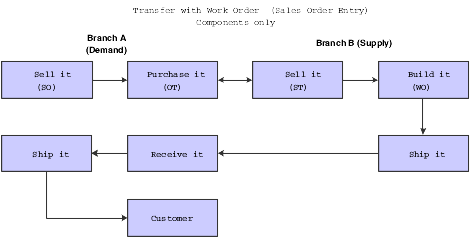Understanding Configured Item Combination Orders
The system enables you to use various order types with one another to create a combination of orders for configured items. You set the component transaction type in assembly inclusion rules for components of the parent configured item. Although many combinations of orders can exist, examples of sales and transfer orders are outlined in the diagrams in this section.
The sale and transfer that takes place between branches A and B could be for the parent configured item or a component of the parent configured item. The component of the parent configured item could be a standard manufactured component, subassembly, or a configured subassembly.
In the case of the sale and transfer of a component of a parent configured item, Branch A uses Sales Order Entry to configure and order the parent configured item. The parent configured item is built in Branch A; however, a component is supplied by Branch B. The purchase order is sent to Branch B. Branch B uses the accompanying sales order to pick the configured item and ship it to Branch A. Branch A receives the item, issues the item, and completes the build of the parent configured item. Branch A then ships the complete parent configured item to the customer, using the original sales order that was created in Sales Order Entry.
This diagram illustrates the combination order process:
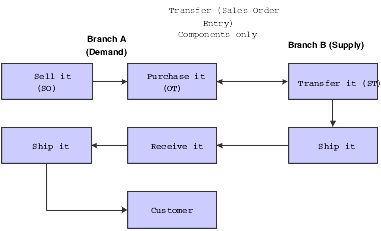
In some instances, Branch B might have to build the item before it can be shipped to Branch A.
This diagram illustrates the step of generating work orders to manufacture the item before it is shipped to Branch A: